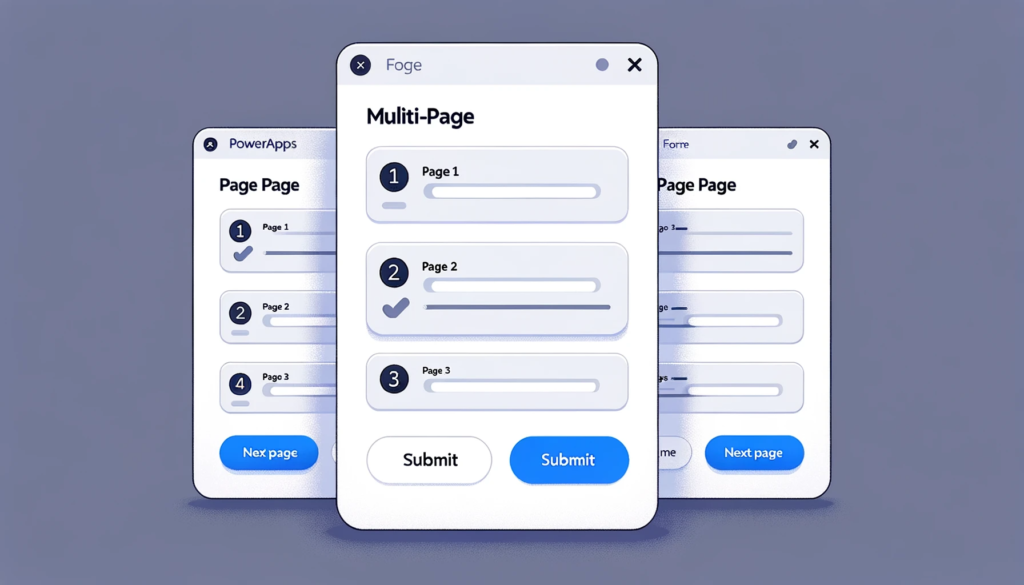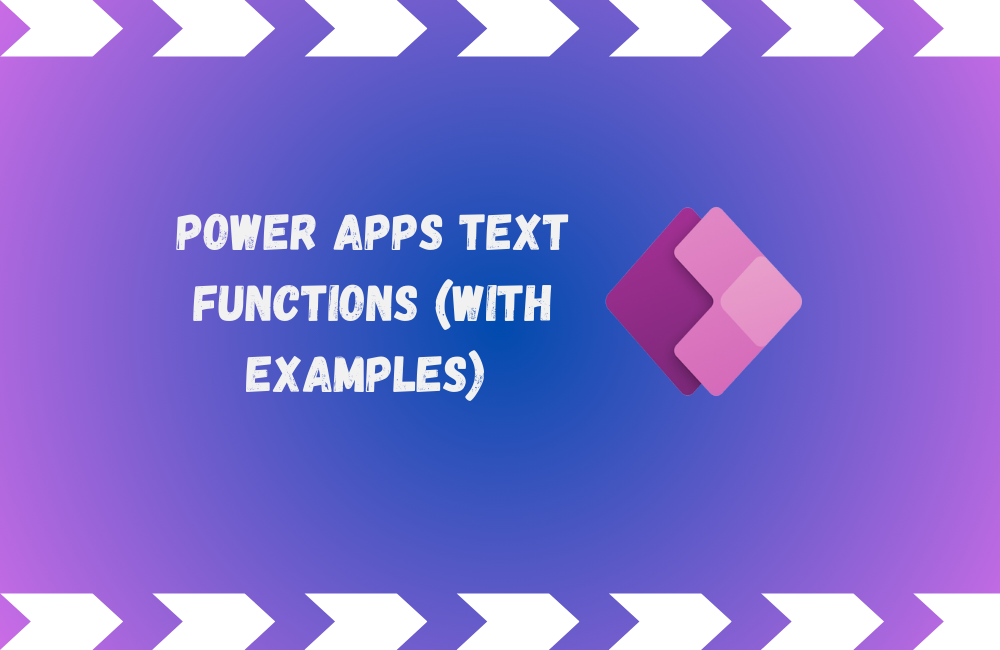Creating Multi-Page Forms in PowerApps
Creating Multi-Page Forms in PowerApps Overview: In the modern application design, ensuring a seamless user experience is crucial. In situations where a form contains an extensive amount of questions or fields, presenting them all at once can overwhelm the user. “Multi-Page Forms in PowerApps” offers a solution to this issue. In this blog post, we […]
Creating Multi-Page Forms in PowerApps Read More »