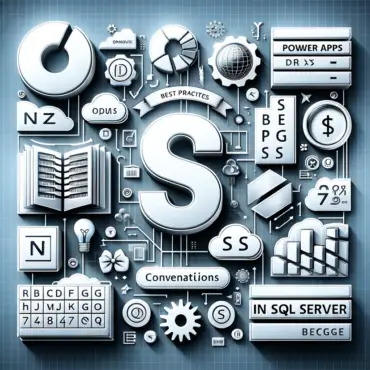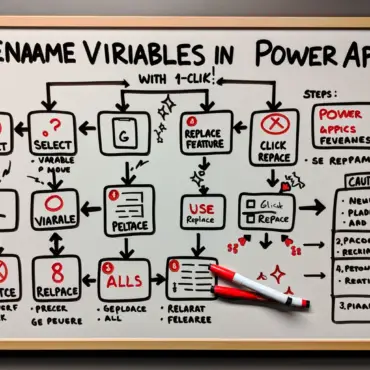Effective Code Commenting in Power Apps: Best Practices and Standards
Introduction: When delving into the world of Power Apps and its coding standards, one aspect often overlooked is […]
Effective Code Commenting in Power Apps: Best Practices and Standards Read More »