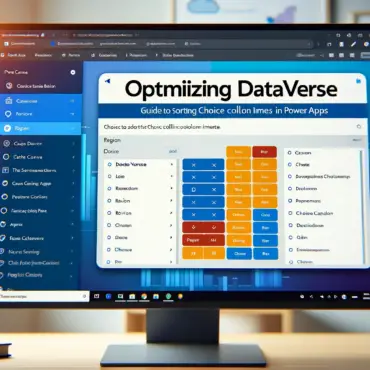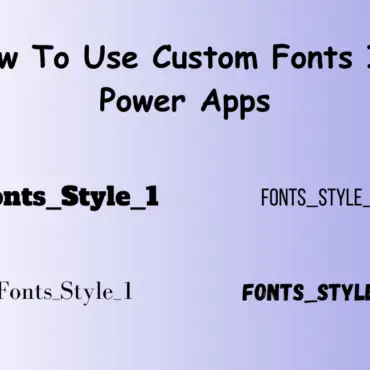Step-by-Step Guide: How to Change Language on SharePoint’s Power Apps Studio
Guide on How to Change Language in Power Apps Studio Are you looking to modify the display […]
Step-by-Step Guide: How to Change Language on SharePoint’s Power Apps Studio Read More »