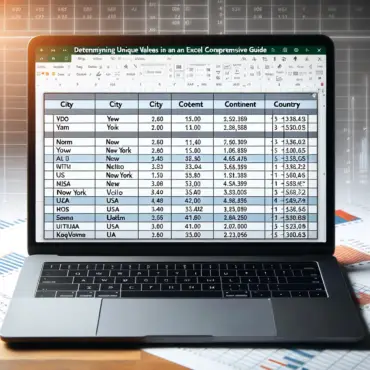Islamic Midnight Calculator: Efficient Duration Calculations with Dataverse
In today’s data-driven environments, mastering Dataverse Duration Calculations is essential. This skill set is pivotal for computing differences […]
Islamic Midnight Calculator: Efficient Duration Calculations with Dataverse Read More »