Rename Variables In Power Apps With
1-Click
Overview:
Renaming variables within Power Apps has been simplified to a one-click process. However, while the method offers streamlined efficiency, it’s essential to approach with caution, especially when dealing with variables of similar names, to prevent potential disruptions in app functionality.
Copy the name of the variable which you want to rename let say I want to rename a variable named tempvar
Go to the search area in your app and switch to replace feature.
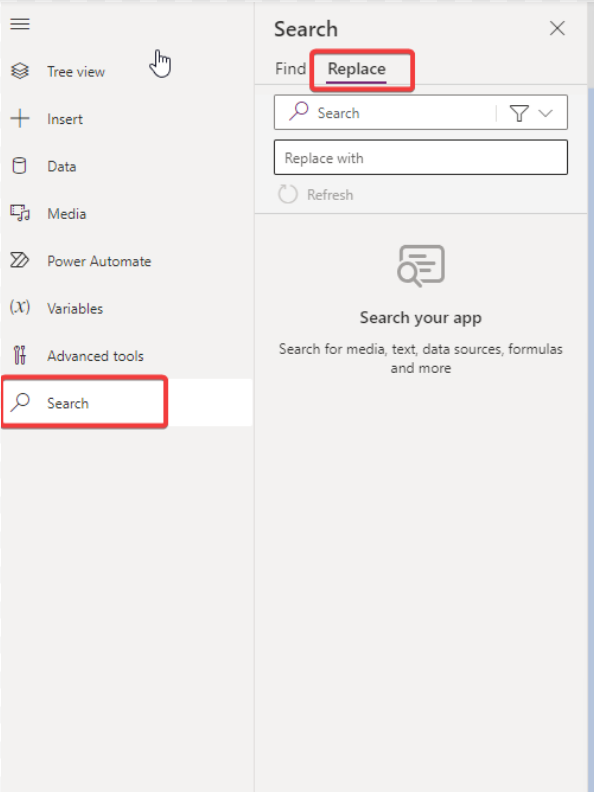
in the search put the name of the old variable and in the ”Replace with” Section put the new name of the variable let I want to rename it to ”newtempvar” then click Replace All
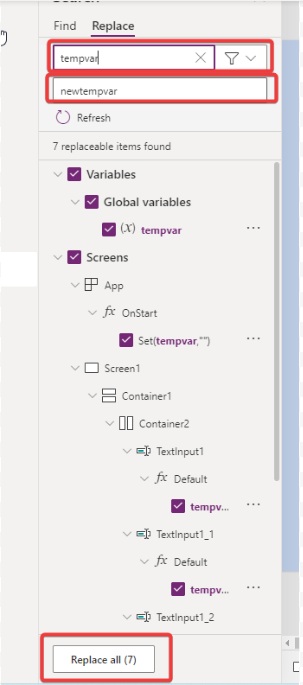
3. That’s it your variable is renamed successfully.
🚨Important Note:
Exercise caution when using the replace feature, especially if there are variables with similar or partially matching names. For instance, if you have variables like tempvar1, tempvar2, etc., and you attempt to rename tempvar, it could unintentionally affect these similarly named variables. Always double-check the variables in your app after using the replace feature to ensure no unintentional changes have been made. A good practice is to test your app’s functionality after such operations to ensure everything works as intended. Remember, renaming without due diligence can break the functionality of your app!
Conclusion:
While Power Apps provides an efficient tool for renaming variables, developers should always proceed with caution and ensure thorough checks post-renaming. Doing so not only maintains the app’s integrity but also ensures a seamless user experience.
If you want to learn more about Power Apps, feel free to explore our other informative articles and tutorials on Power Apps.
Relevant Data:
- Popularity of Power Apps: As of 2021, Power Apps has seen a significant rise in usage, with many businesses turning to it for customized app solutions.
- Variable Naming Mistakes: In a survey, 30% of Power Apps developers have admitted to making variable naming errors leading to functionality issues.
- Efficiency of One-Click Solutions: Tools with “one-click” solutions have reported a 40% increase in adoption due to their user-friendly approach.
- Renaming Challenges: Among those surveyed, 15% have faced challenges post renaming variables, emphasizing the need for post-operation checks.
- User Experience: Applications with consistent and error-free variable naming have a 20% higher user satisfaction rate compared to those with inconsistent naming practices.






