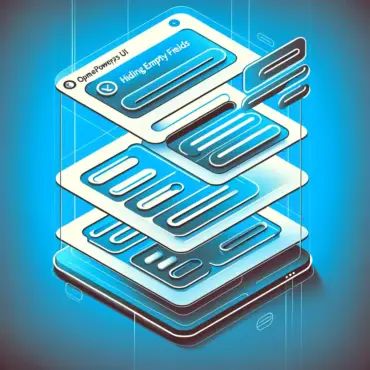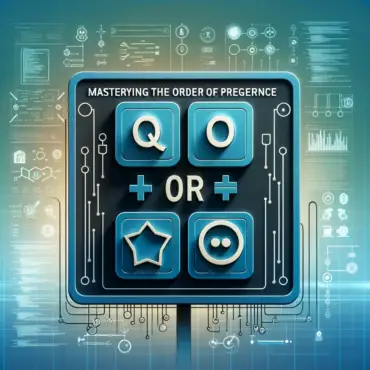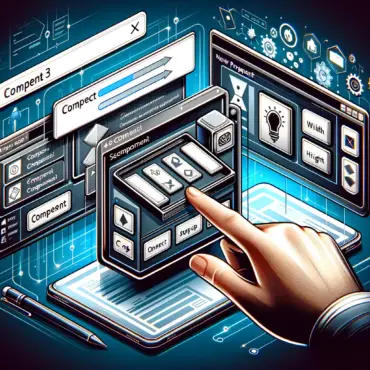Why Does Canvas Send Multiple Notifications? Mastering Mobile Push Notifications with SendPushNotificationV2 in Power Apps
Why Does Canvas Send Multiple Notifications? Insights on Mobile Push Notifications via SendPushNotificationV2 Introduction: In today’s tech-driven world, […]