Utilizing SVG Images in Power Apps for Enhanced Performance!
Overview:
Why SVGs Shine in App Design
Incorporating SVG images into Power Apps not only enhances the visual appeal but also significantly boosts performance. Compared to other formats, such as JPEG, SVGs stand out for various reasons. In this post, we’ll discuss why SVGs should be your top choice:
- Scalability: SVGs maintain their clarity regardless of size adjustments, from 50×50 pixels to 200×200 pixels, ensuring no quality loss upon enlargement.
- Efficiency in File Size: SVGs are notably compact, which leads to quicker app load times, avoiding any unnecessary bloat.
- Versatility with Transparency: One of the distinct features of SVGs is their support for transparent backgrounds, allowing a seamless blend with your app’s design theme.
By leveraging SVG images, you can truly elevate the Power Apps experience, offering both speed and high-quality visuals.
Sourcing the Right SVGs for Power Apps Development
Curious about obtaining SVGs for Power Apps? Visit https://icons.getbootstrap.com/
In this example, we’ll use the Bootstrap SVG Icon set. Visit the Bootstrap website and select an SVG icon to add to our app. I’ve opted for the Cloud Snowfill icon.
Locate the SVG code and copy it to the clipboard. SVG code looks like this.
"data:image/svg+xml;utf8, "&EncodeUrl("<svg xmlns='http://www.w3.org/2000/svg' width='16' height='16' fill='skyblue' class='bi bi-cloud-snow-fill' viewBox='0 0 16 16'>
<path d='M2.625 11.5a.25.25 0 0 1 .25.25v.57l.501-.287a.25.25 0 0 1 .248.434l-.495.283.495.283a.25.25 0 0 1-.248.434l-.501-.286v.569a.25.25 0 1 1-.5 0v-.57l-.501.287a.25.25 0 0 1-.248-.434l.495-.283-.495-.283a.25.25 0 0 1 .248-.434l.501.286v-.569a.25.25 0 0 1 .25-.25zm2.75 2a.25.25 0 0 1 .25.25v.57l.5-.287a.25.25 0 0 1 .249.434l-.495.283.495.283a.25.25 0 0 1-.248.434l-.501-.286v.569a.25.25 0 1 1-.5 0v-.57l-.501.287a.25.25 0 0 1-.248-.434l.495-.283-.495-.283a.25.25 0 0 1 .248-.434l.501.286v-.569a.25.25 0 0 1 .25-.25zm5.5 0a.25.25 0 0 1 .25.25v.57l.5-.287a.25.25 0 0 1 .249.434l-.495.283.495.283a.25.25 0 0 1-.248.434l-.501-.286v.569a.25.25 0 0 1-.5 0v-.57l-.501.287a.25.25 0 0 1-.248-.434l.495-.283-.495-.283a.25.25 0 0 1 .248-.434l.501.286v-.569a.25.25 0 0 1 .25-.25zm-2.75-2a.25.25 0 0 1 .25.25v.57l.5-.287a.25.25 0 0 1 .249.434l-.495.283.495.283a.25.25 0 0 1-.248.434l-.501-.286v.569a.25.25 0 1 1-.5 0v-.57l-.501.287a.25.25 0 0 1-.248-.434l.495-.283-.495-.283a.25.25 0 0 1 .248-.434l.501.286v-.569a.25.25 0 0 1 .25-.25zm5.5 0a.25.25 0 0 1 .25.25v.57l.5-.287a.25.25 0 0 1 .249.434l-.495.283.495.283a.25.25 0 0 1-.248.434l-.501-.286v.569a.25.25 0 0 1-.5 0v-.57l-.501.287a.25.25 0 1 1-.248-.434l.495-.283-.495-.283a.25.25 0 0 1 .248-.434l.501.286v-.569a.25.25 0 0 1 .25-.25zm-.22-7.223a5.001 5.001 0 0 0-9.499-1.004A3.5 3.5 0 1 0 3.5 10.25H13a3 3 0 0 0 .405-5.973z'/>
</svg>"
Steps to Incorporate SVGs in Power Apps:
For this demonstration, we’ll use the Bootstrap SVG Icon set. After selecting an SVG icon, such as the Cloud Snowfill icon, ensure you: Insert an Image control in Power Apps.
- Copy the SVG code.
- Insert an Image control within Power Apps.
- Make necessary adjustments to the SVG code.
- Verify the SVG’s correct appearance within Power Apps
Now, your SVG image will be visible in Power Apps.
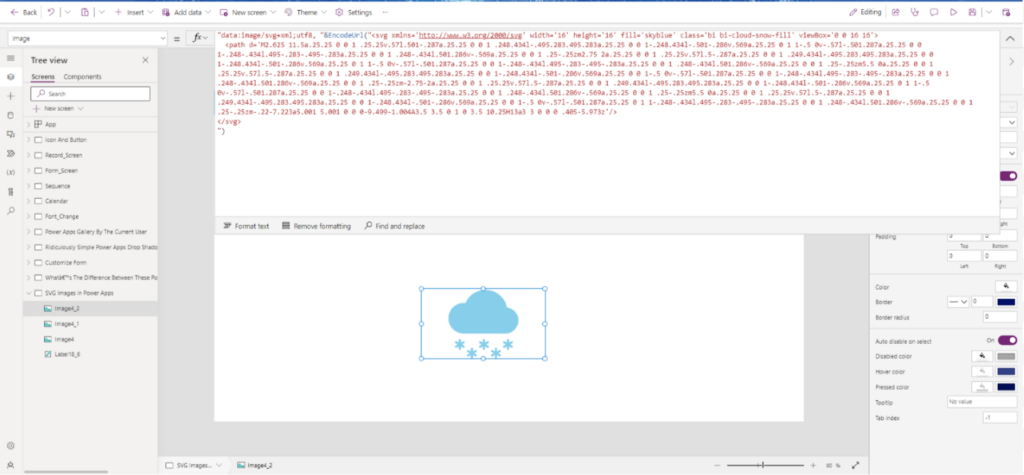
Customizing Colors of SVG Images:
Although Power Apps’ Image control doesn’t have a direct Color property, you can still adjust the SVG’s color by modifying its “fill” property.
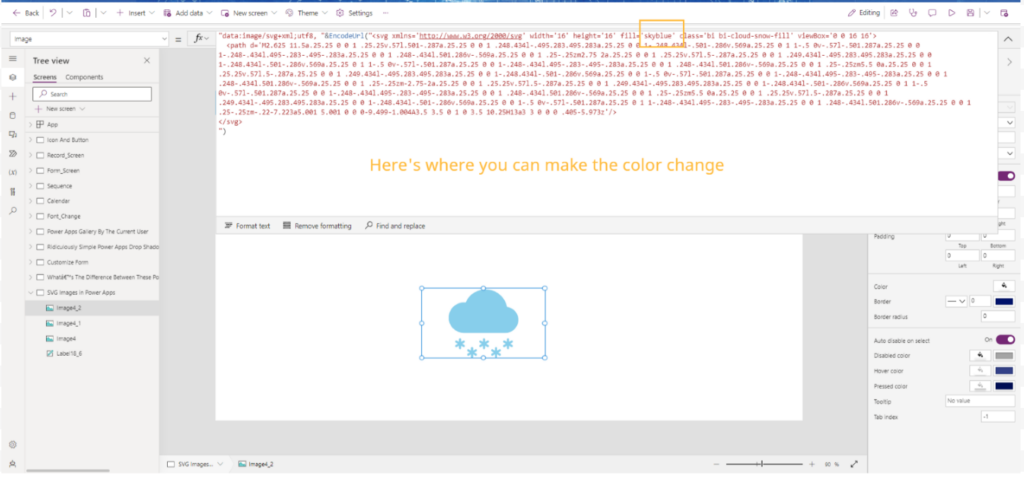
Also, You can use the hex value .
Maximizing the Potential of SVGs:
When integrated correctly, SVG graphics in Power Apps can revolutionize your app projects, offering design flexibility and optimization.
Reference:
Conclusion
SVG graphics in app design provide a transformative approach to creating visually appealing and efficient applications. For developers aiming for excellence, SVGs are the way forward.
If you’re eager to expand your knowledge on Power Apps and the benefits of SVG images, delve into our range of articles and tutorials.
If you want to learn more about Power Apps and how to make the most of SVG images, feel free to explore our other informative articles and tutorials on Power Apps and app development.
Reach Out for Support
Have questions or need guidance on SVG Images in Power Apps? We're here to help. Connect with us for assistance and share your feedback.






