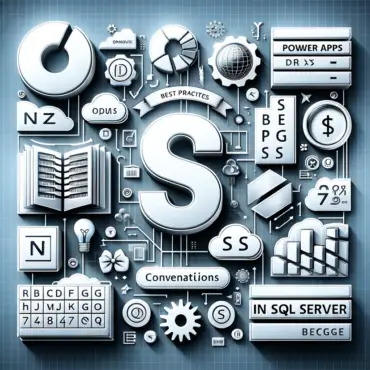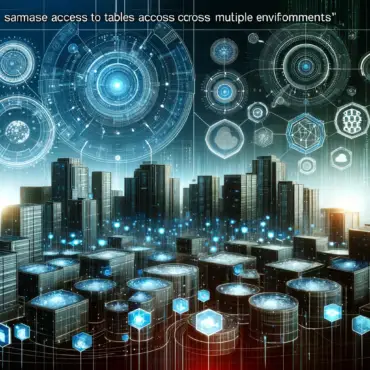Integrating RSS Feeds with Power BI: Display and Aggregate News Content
Introduction: In today’s fast-paced digital world, accessing the most recent news, forums, or blog articles in real-time is […]
Integrating RSS Feeds with Power BI: Display and Aggregate News Content Read More »