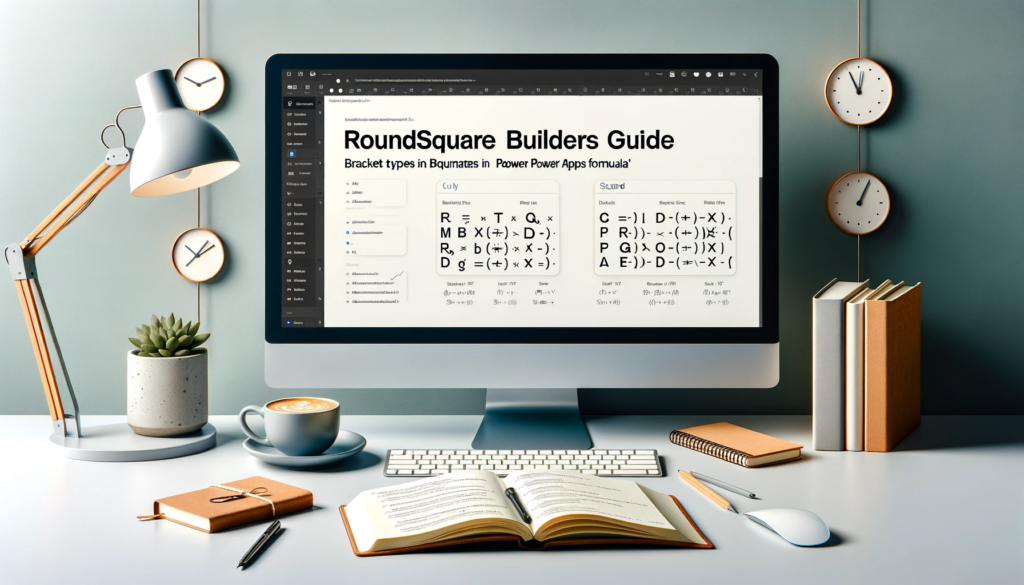Understanding the Nuances of Brackets in Power Apps Formulae!
Introduction:
If you’re new to app building with Power Apps, mastering the art of formula syntax is essential. A common area of confusion revolves around the usage of different brackets. Our comprehensive guide aims to demystify the different types of brackets available in Power Apps for the uninitiated.
Having worked extensively with app builders, we’ve recognized the need for clarity. Now, let’s delve deep into each type of bracket with illustrative examples:
1. Curly Brackets – {}
- These brackets are instrumental in defining a record. Consider the following example:
{
GivenName: "Tim",
LastName: "Leung",
'Primary Address': "10 High Street",
'Secondary Address': "London"
}
The field names and their corresponding values are delineated by colons. For field names that contain spaces, single quotes encapsulate them. On the other hand, text values are housed within double quotes.
Often, app builders will define records, primarily when data interaction is paramount in Power Apps. A widespread application occurs when you want to append to a data source like SharePoint, Excel, or SQL Server using the Patch function. You can find more on the Patch function in Microsoft’s official documentation.
2. Square Brackets – []
- For defining a single column table with ‘value’ as its header, square brackets come into play. They commonly represent simple value lists for control displays. Imagine a month picker with values ranging from 1 to 12:
[1,2,3,4,5,6,7,8,9,10,11,12]
This syntax integrates seamlessly into Power Apps’ vast array of table-shaping functions. For example, it can serve to fetch months that are on par or ahead of the present month.
3. Round Brackets – ()
Round brackets find their use predominantly in two scenarios within Power Apps. The first scenario involves invoking function calls, like:
IsToday(Date(2021, 6, 1))
Secondly, round brackets come in handy for parenthesizing operations, especially mathematical computations. For instance:
(86/65) * 100
Conclusion:
Power Apps presents three types of brackets for formulae – curly, square, and round. Each has its unique purpose and application. By mastering their nuances, you will optimize app-building. Roundsquare Builders is committed to empowering builders with the right tools and knowledge.
If you ever find yourself grappling with any aspect of app building or have further queries regarding Power Apps, don’t hesitate. Contact us and our experts will be more than happy to assist you .