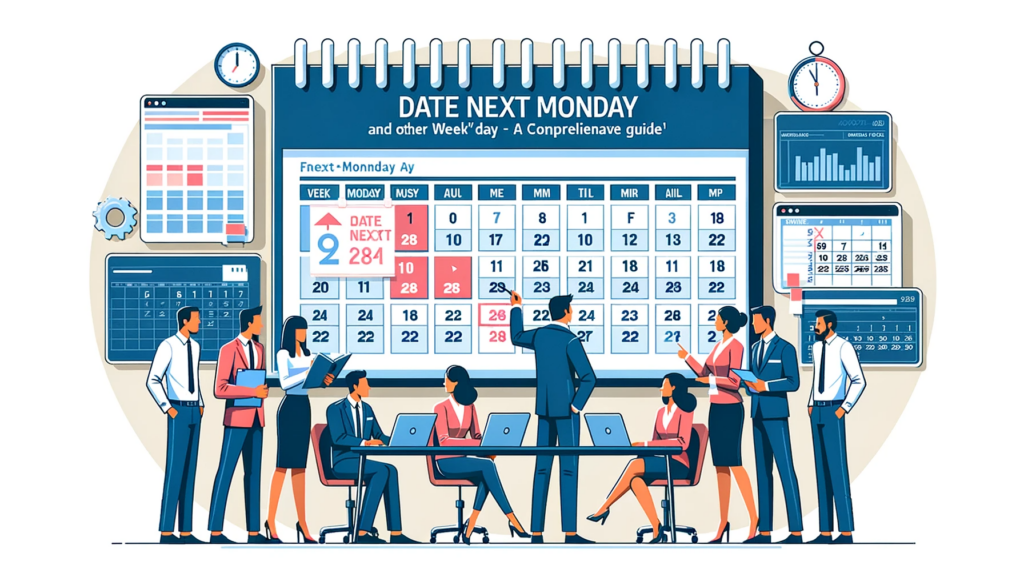Discover How to Find the “Date Next Monday” and Dates for the Current Week
Working on projects that require you to extract specific days of the week? Our guide will walk you through a reliable formula to determine the dates for the entire current week, with an emphasis on finding the “date next Monday“. Let’s dive in.
Introduction
Retrieving specific days of the current week, such as the “date next Monday“, has applications in setting default values, input validations, or data-driven decision-making. Whether you’re working on PowerApps, Microsoft solutions, or other platforms, understanding how to accurately pinpoint these dates can be crucial.
Finding Monday of the Current Week
The foundational logic behind our formula revolves around determining the Monday of the ongoing week. Here’s a snippet to do just that:
DateAdd(Today(),
-(Weekday(Today(),StartOfWeek.MondayZero)),
TimeUnit.Days
)
Note: As an example, if today is Thursday, 23rd March 2023, executing this formula will return Monday, 20th March 2023.
Retrieving Other Days of the Current Week
Building upon the base logic, you can easily modify the formula to obtain dates for other days. Here’s how:
// To get the date for Tuesday:
DateAdd(Today(),
-(Weekday(Today(),StartOfWeek.MondayZero)) + 1,
TimeUnit.Days
)
// For Wednesday:
DateAdd(Today(),
-(Weekday(Today(),StartOfWeek.MondayZero)) + 2,
TimeUnit.Days
)
// For Thursday:
DateAdd(Today(),
-(Weekday(Today(),StartOfWeek.MondayZero)) + 3,
TimeUnit.Days
)
// For Friday:
DateAdd(Today(),
-(Weekday(Today(),StartOfWeek.MondayZero)) + 4,
TimeUnit.Days
)
// For Saturday:
DateAdd(Today(),
-(Weekday(Today(),StartOfWeek.MondayZero)) + 5,
TimeUnit.Days
)
// Lastly, for Sunday:
DateAdd(Today(),
-(Weekday(Today(),StartOfWeek.MondayZero)) + 6,
TimeUnit.Days
)
Utilizing the “Next Monday Date Formula” streamlines the process of determining dates for project timelines and scheduling. It’s particularly useful in applications that require accurate date setting, such as event planning or automated reminders.
Conclusion
Acquiring precise dates for the ongoing week, especially the “date next Monday”, has never been more straightforward. The formula presented here is both reliable and easy to implement. Should you need any further guidance or encounter other technical challenges, do not hesitate to contact us. Our experts are always ready to assist and provide the solutions you need.