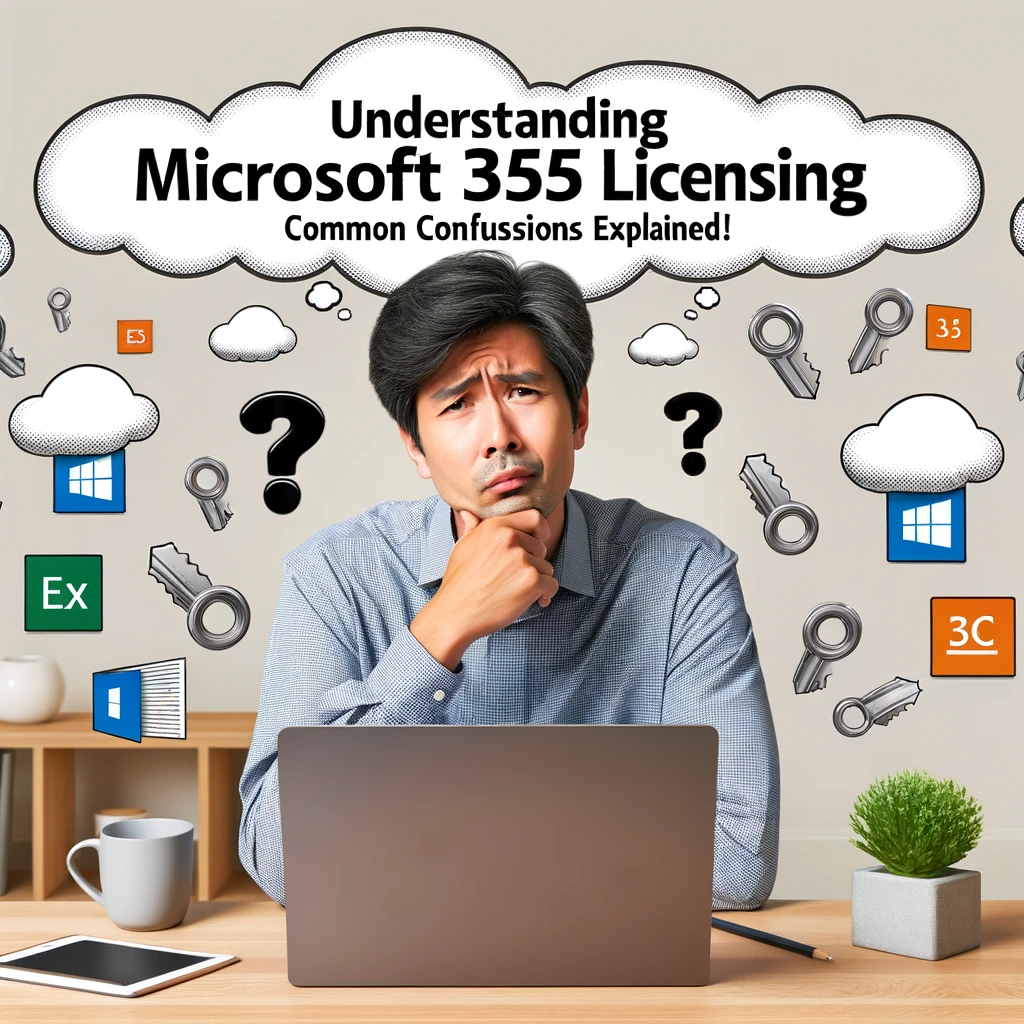Understanding Microsoft 365 Licensing: Common Confusions Explained!
Microsoft 365 and Power Apps licensing can be challenging, particularly when delving into features like Dataverse or other premium functionalities. This article aims to demystify the complexities of Microsoft 365 and Power Apps licensing. It will address why confusion is common and dispel prevalent misconceptions. By the end, you’ll have a clearer picture of Microsoft 365 licensing. Remember, if confusion arises, we’re here to assist.
The Path to Power Apps Through Microsoft 365
Many who build apps start with Microsoft 365 plans. These plans generally include Power Apps features integrated with Microsoft 365. Users enjoy tools like SharePoint, Excel/OneDrive, and connectors to Outlook and Office 365.
Clarifying Dataverse and Premium Data Access
A common question is: Can E3/E5 license holders use Dataverse/SQL Server and access premium data sources? The short answer is no. Accessing premium data sources requires a specific per user or per app plan.
Unraveling the Confusion
Why the Name Changes Matter
Names have changed over time. What was once CDS is now called Dataverse. The shift from Office365 to Microsoft 365 persists in enterprise plan names. These changes can obscure the details of licensing.
Premium Connectors and Access
App builders might use premium connectors without the necessary licenses. Since verification occurs at runtime, this leads to misconceptions about what’s included in their plan.
Microsoft 365’s Premium Feature Gap
No Microsoft 365 plan includes Dataverse or premium connectors. This absence causes confusion, particularly for those on higher-tier plans.
The Cost Surprise
Those new to enterprise software licensing may find the costs startling. The need for a separate Power Apps plan may seem counterintuitive.
The ‘Common Data Service’ Misnomer
In the admin center, one can assign Common Data Service licenses. However, this doesn’t grant Dataverse access for building apps.
Trial Licenses and Ambiguity
Users may inadvertently start a Power Apps trial. This can lead to misunderstandings about the capabilities of their Microsoft 365 plan.
Closing Thoughts
While it appears complex, the fundamental rule is straightforward: No Microsoft 365 plan includes Dataverse and its premium connectors. For these features, a per app or per user plan is necessary. If you ever find yourself overwhelmed or unsure, don’t hesitate to reach out to us. We’re always eager to assist, ensuring you get the most out of your Microsoft 365 experience.