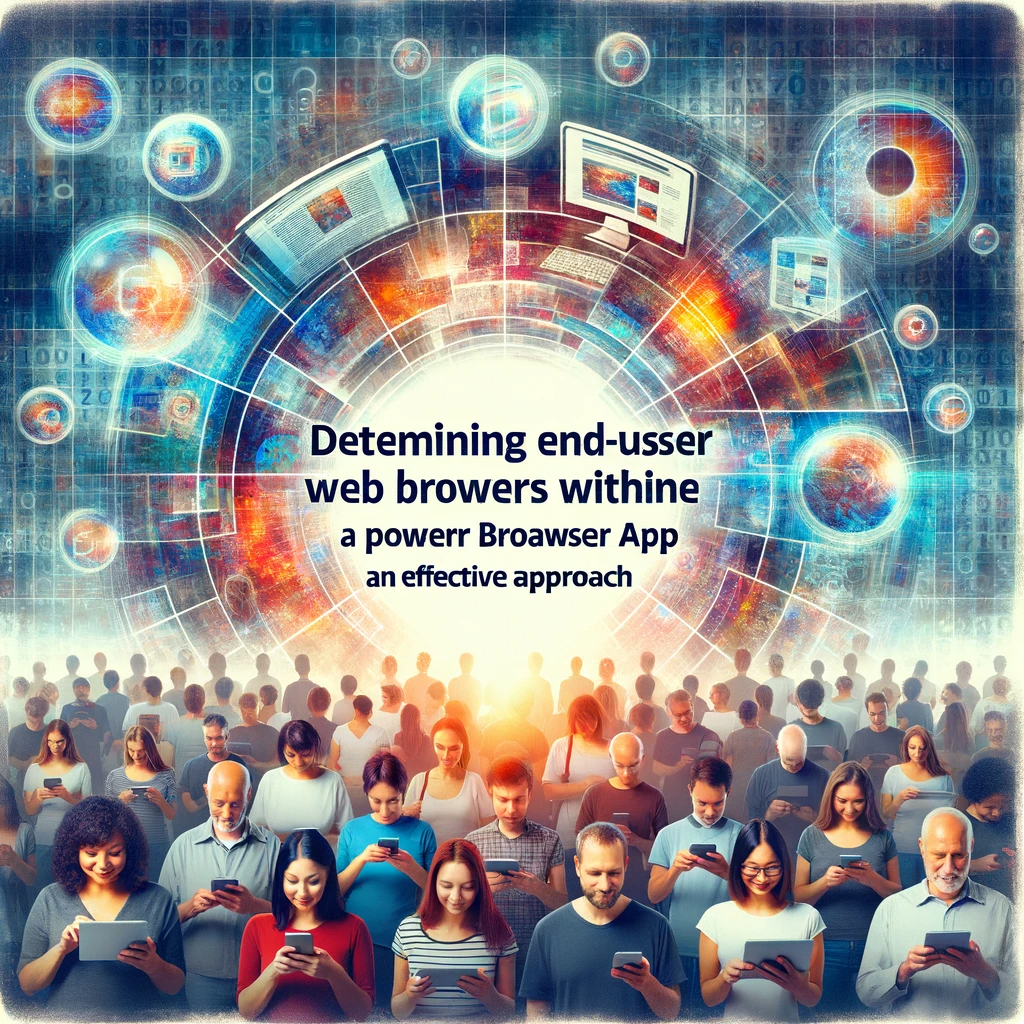Unlocking Power Browser App Capabilities: Detecting User Web Browsers
Introduction:
The digital realm demands versatility, especially when tailoring experiences for diverse user bases. A significant aspect of this is understanding the web browsers your users operate. If you’re venturing into the intricate world of Power Browser Apps, discerning the end-user’s web browser becomes pivotal.
As of May 23, 2021, the direct retrieval of the session ID within a running Power App remains elusive. However, innovative solutions have emerged. One such method involves invoking a Flow to fetch the session ID. Let’s delve deeper into this technique.
The Imperative of Detecting a User’s Browser
Why is browser detection crucial? Contextual behavior. Whether you wish to unveil or conceal features for specific mobile devices, format hyperlinks differently for particular browsers, or advise users with outdated browsers to upgrade, recognizing the browser in use is paramount.
Though Power Apps might not inherently offer a direct method to discern a user’s browser, strategies exist. Usually, such insights would be garnered through the App signal. But, instead, a viable approach involves leveraging a Flow to pull metadata from the HTTP header.
Decoding ‘User Agent’
While exploring the technique, the term “user agent” often crops up. It represents a vital component of HTTP requests. Essentially, when a browser interacts with a website, it conveys a user agent string embedded with information about the browser name, operating system, device type, and more. This information, albeit useful, comes in varying formats across browsers, complicating its extraction process.
Channeling Power Apps and Flow to Extract User Agent Details
By crafting an ‘Instant cloud flow’ with a PowerApps trigger, developers can procure the user agent. Following this, it’s feasible to retrieve the user agent into a string variable through an ‘initialize variable’ action. Once stored, a ‘Respond to a PowerApp flow’ action can return the variable with the user agent.
In the realm of Power Apps, invoking the flow to capture the user agent string becomes straightforward. Using an actionable formula, you can store the user agent in a variable called varUserAgent.
Post-retrieval, string manipulation formulas can be employed to distill the browser name from the user agent.
Conclusion:
Power Browser Apps may not directly present a method to recognize the browser, operating system, or device, but ingenious workarounds exist. By extracting the user agent from a flow’s trigger body and reverting it to Power Apps, you can decipher these details with finesse. Harnessing such insights paves the way for more personalized and effective app experiences.
Embarking on this journey and seeking guidance? Our adept team is here to assist. For tailored solutions and expert insights, don’t hesitate to contact us. (Note: Consultation fees may apply).