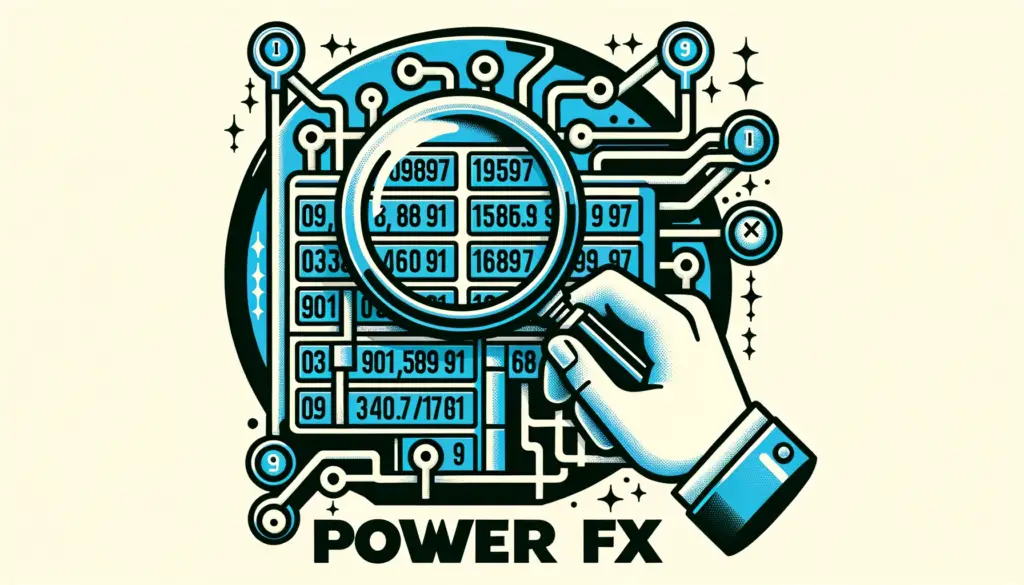Introduction:
Retrieving data effectively has always been crucial. With Power FX’s advancements, it’s now simpler to retrieve data in Power FX. This guide will delve into the innovative Index function, making this process seamless.
Using the Index Function to Retrieve Data in Power FX
The Power FX update has provided a method to fetch records from various sources, emphasizing how to retrieve data in Power FX. For a detailed understanding, it’s best to check the official documentation.
This new feature complements the upcoming JSON parsing feature. Before its introduction, data retrieval was often cumbersome, but that’s changed now.
Utilizing the Index Function to Retrieve Data by Ordinal Number
Here’s a breakdown of the Index function:
Index(dataSource, rowNumber)Where:
- dataSource can be a collection, table, or an online data source.
- rowNumber is the ordinal number of the row you want to retrieve, starting from 1.
With this function in Power FX, extracting specific records from extensive datasets is a breeze.
Practical Applications of Retrieving Data in Power FX
The need to fetch data based on ordinal numbers is vast, and with Power FX, it’s efficient. From designing dashboards that display values using row numbers to transforming rows to columns for specific data formats. Many tools, like the budget tracker sample, are leveraging this feature.
Challenges in Retrieving Data in Power FX
Every tool has its quirks:
- Pulling a non-existent record can result in errors, but there’s a solution: the IsBlankOrError function.
- Using the Index function with live data sources can be complex due to inherent constraints. For instance, when dealing with a large SharePoint list, it’s easy to hit the data row limit.
Conclusion
With the Index function, it’s become more intuitive to retrieve data in Power FX. No need for complicated formulas or workarounds. For any assistance or clarifications, we’re here to support you. Always ready to provide technical help for your data endeavors.