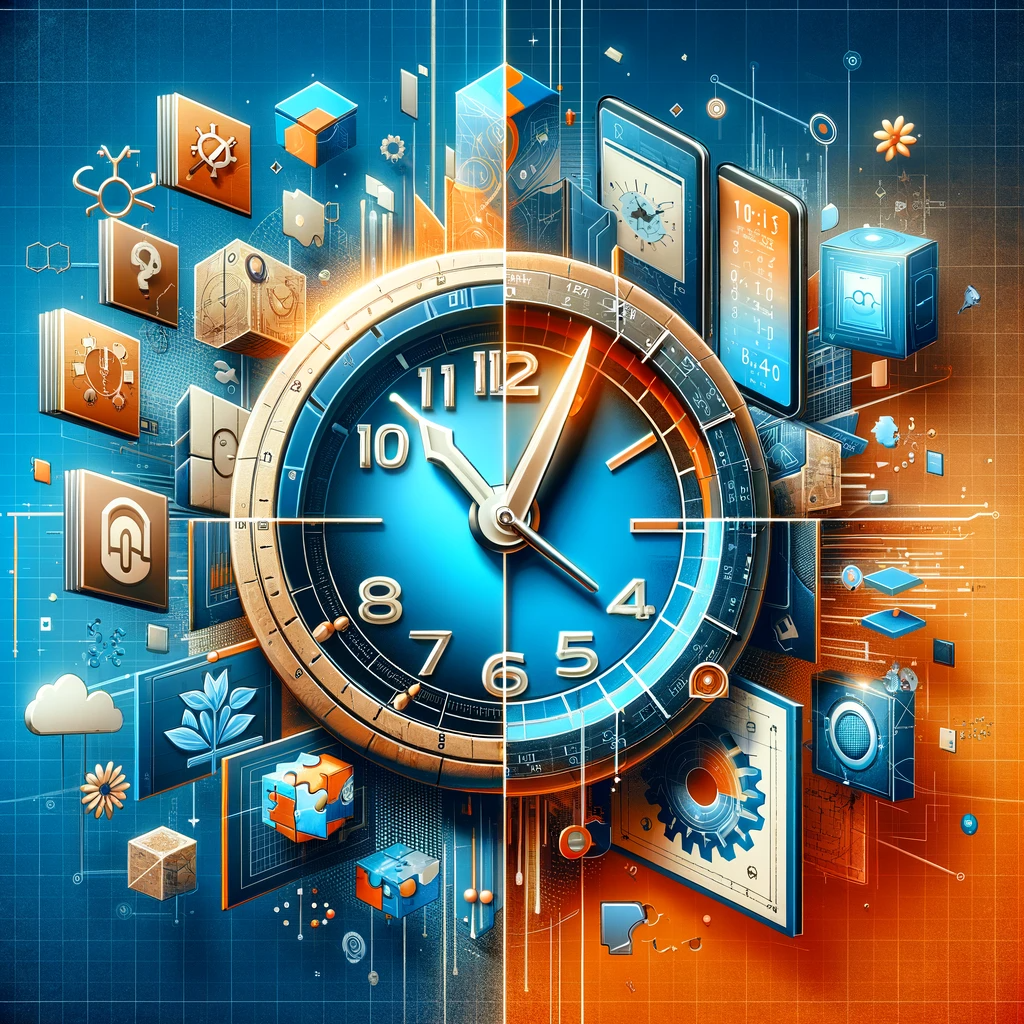Introduction:
Encountering date-time discrepancies in Power Apps due to SharePoint timezone settings can be challenging. This guide focuses on resolving these issues by changing the SharePoint timezone, ensuring that date-time values align accurately between Power Apps and SharePoint.
Dissecting the Date-Time Discrepancy
Managing date-time values within Power Apps can sometimes be intricate. Particularly when interfacing with SharePoint, developers might notice date-time values in the data source that don’t align with those displayed in Power Apps. One prominent culprit behind this inconsistency is the timezone setting in SharePoint.
An Illustration of the Problem
Consider a scenario where we have a SharePoint list outlining meetings. If these records are showcased in a Power App through a data table control, there might be evident variations in the start and end times compared to what’s displayed directly on SharePoint.
Why the Inconsistency between SharePoint and Power App?
SharePoint diligently archives UTC datetime values. On the other hand, Power Apps identifies the user’s timezone based on their browser’s region. This regional determination is pivotal while saving and presenting time values. However, SharePoint’s timezone discernment depends solely on its internal settings. This can occasionally lead to ambiguous time value representations.
By default, SharePoint leans towards a United States-centric timezone and locale setting. This predisposition often leads to discrepancies for users operating from different global regions. Drawing from our example, if the computer’s settings are aligned to the UK, but SharePoint retains its default US setting, the resulting inconsistency is inevitable.
Steps to Modify the SharePoint Timezone
To harmonize time values, one must adjust the timezone within SharePoint. Navigate to ‘Site information‘ by clicking the cog icon. Herein, access the ‘View all site settings‘ option.
Proceed to the ‘Regional settings‘ available within the ‘Site Administration‘. This section provides the flexibility to alter the timezone. Once synchronized correctly, the date-time values should now be consistent across both Power Apps and SharePoint platforms.
Conclusion:
The incongruence of date-time values between SharePoint and Power Apps is often a product of diverse timezone settings. Ensuring alignment, especially when wanting to “change SharePoint timezone“, is paramount for data accuracy. If you require any further insights or assistance on this subject or any tech-related query, don’t hesitate to contact us. Our experts are ever-ready to guide and assist you.