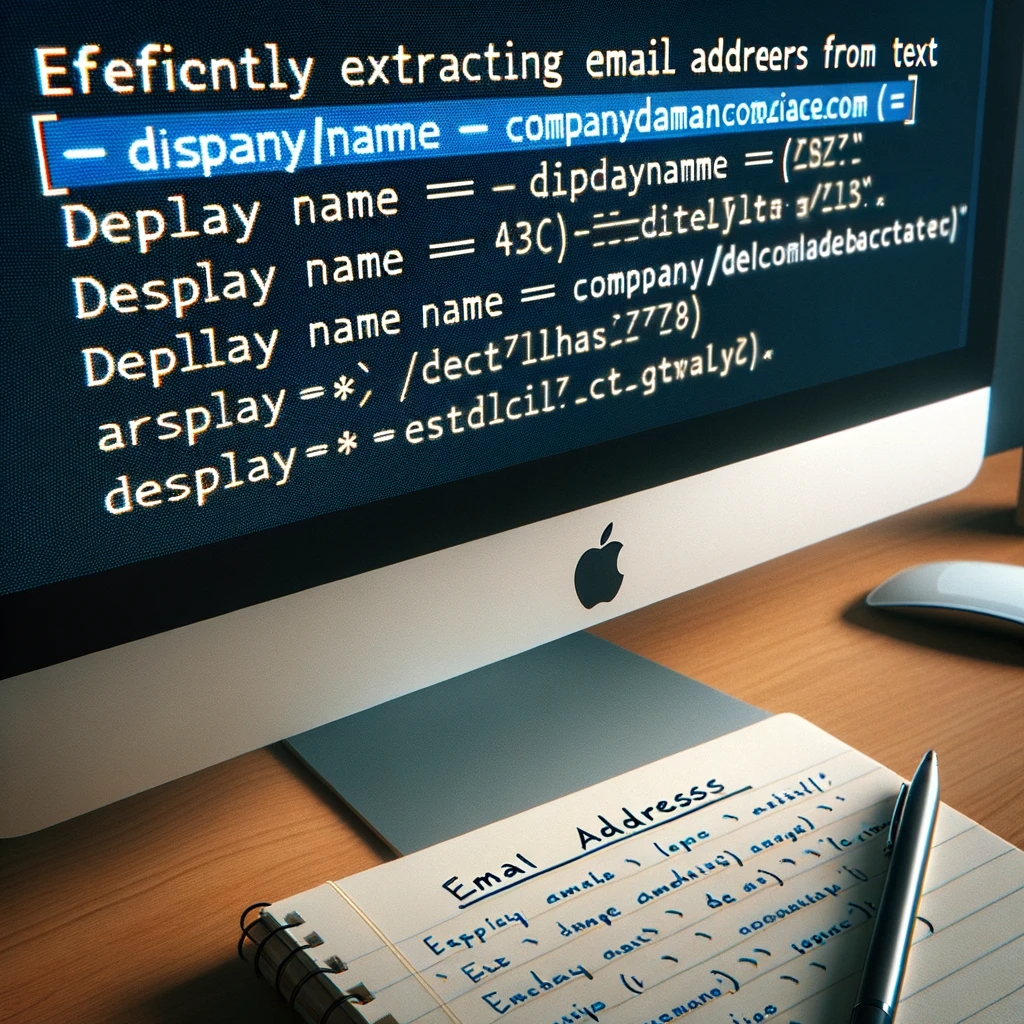Efficiently Extracting Email Addresses from Text with Angle Brackets
In the digital age, you must master the skill to efficiently extract email addresses from various text formats. This guide zeroes in on those scenarios where you find email addresses enclosed within angle brackets and illustrates how to parse them precisely. If you need assistance at any point, please feel free to contact us.
Understanding the Email Format with Brackets
Email addresses often come in a user-friendly format, pairing the individual’s name with their email address:
“Display Name <[email protected]>”
When you encounter this format, your task is to isolate the email address and discard the extra details.
The Art of Isolating an Email Address
Let’s suppose you’re working with a text field named “inputEmail” that contains formatted data. Your goal is clear: distill the email address from this input. Here’s the method you’ll apply:
With({data: inputEmail.Value },
Mid(data, Find("<", data) + 1, Find(">", data) - Find("<", data) - 1)
)
Reference: With function
This method allows you to cleanly separate the email address from its decorative brackets.
Breaking Down the Formula
We build this approach around the Mid function. Here’s a breakdown of how it tackles the task in our scenario:
- Starting Point: You use the Find function to locate the “<” character and determine the beginning of the email address. Extraction Process: Then, Mid takes over, capturing the substring that is the email address and ensuring the angle brackets do not make it into the final result.
Versatility in Data Parsing
This technique is valuable not just for extracting emails but also for any task that requires you to pull out specific data elements from text. It’s a direct, user-friendly method that you can easily adapt to a variety of parsing tasks.
Mid(text, start_num, num_chars)
Conclusion: Simplify Your Data Parsing
Our discussion has shown that you can extract email addresses from formatted text in a straightforward and efficient manner. With the provided formula, you can quickly become skilled at parsing data from text, making it a priceless tool for anyone who frequently manages large datasets. And if you need further insights or assistance with other tech challenges, don’t hesitate to reach out to us.