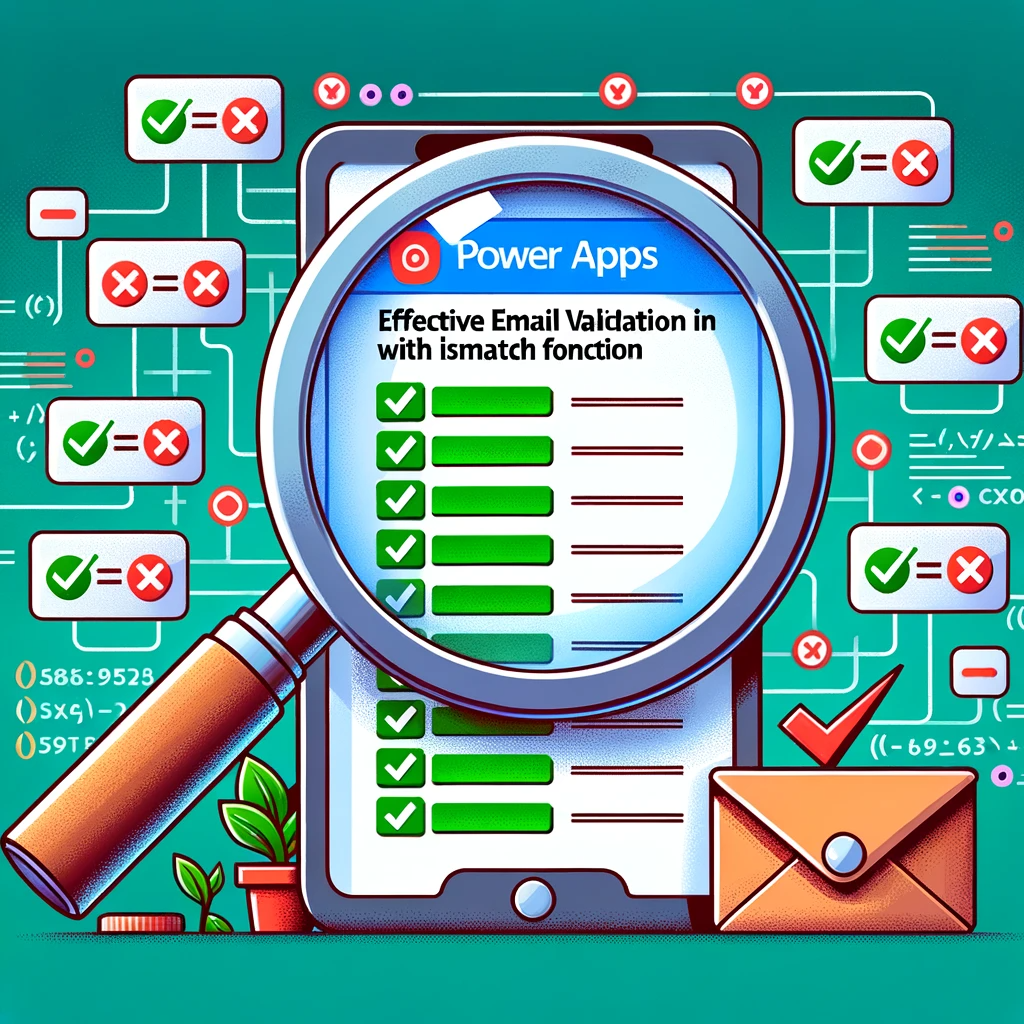Effective Email Validation in Power Apps with IsMatch Function
Introduction:
Ensuring valid email inputs is essential for data integrity and user experience. This guide delves deep into validating email addresses within Power Apps, demonstrating methods for both single and multiple email validations, along with domain-specific validations. With the power of the IsMatch function, you can seamlessly ensure the authenticity of the entered email addresses.
Understanding Email Validation Essentials
As we create data entry interfaces capturing emails, verifying the legitimacy of these addresses becomes imperative. This article introduces numerous requisites associated with email validation.
Utilizing IsMatch for Email Validation
A foundational method for email validation starts with an auto-generated app’s edit form. An often-used strategy is to implement the IsMatch function paired with the intrinsic Match.Email pattern. This pattern matches email addresses with “@” symbols and domain names incorporating a dot.
Why Relying Solely on Match.Email Might Not Be Optimal
Relying solely on the Match.Email pattern might result in accepting invalid email addresses, especially those having spaces. For instance, emails like “example @ domain . com” might be mistakenly recognized as valid.
Advanced Single Email Validation
For a refined validation of single emails, we can supply a bespoke regular expression to the IsMatch function, eliminating the flaws of the previous approach.
Allowlisting Specific Email Domains
Sometimes, there’s a need to only accept emails from particular domains. In such scenarios, we can specify a list of acceptable domains and validate emails accordingly.
Blocklisting Certain Email Domains
Contrarily, there could be instances where we need to reject emails from specific domains. We can set up a domain blocklist for this purpose.
Validating Multiple Semi-Colon Separated Emails
For applications demanding validation of multiple email addresses separated by semi-colons, a tailored regular expression is the way to go.
Conclusion
The IsMatch function in Power Apps, when coupled with apt regular expressions, becomes a robust tool for email validation. This guide delineated methods for validating both individual and groups of email addresses, along with domain-centric validation techniques. Ensuring valid email inputs is not just about correctness but is also pivotal for establishing effective communication and trust with users.
For additional insights, or if you encounter any technical challenges, please do not hesitate to contact us. Our team is ready to assist you in ensuring the best practices for your Power Apps development.