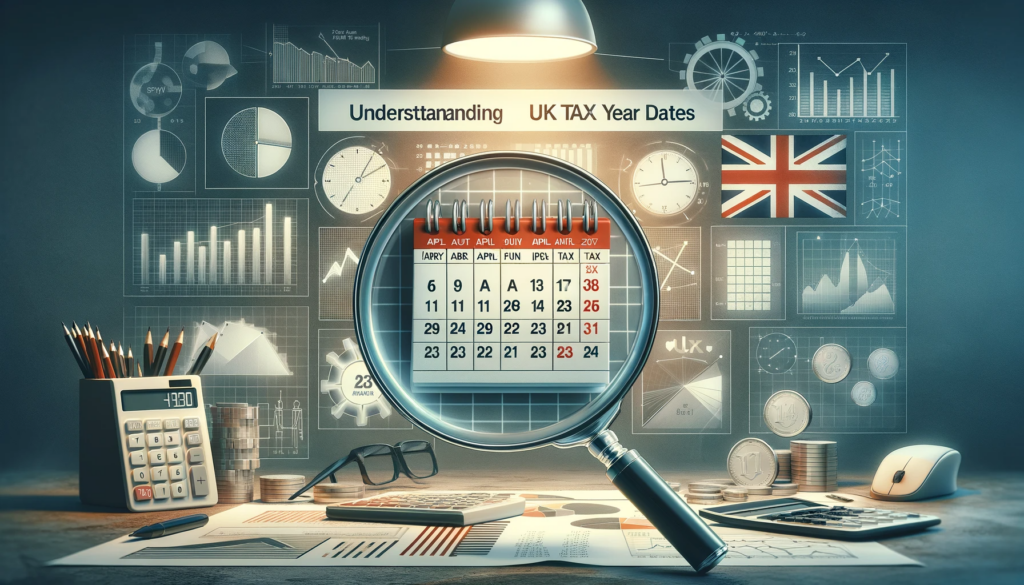Understanding UK Tax Year Dates: How to Calculate UK Tax Weeks and Their Importance
Working with dates, especially in financial applications, can sometimes become a bit tricky. One such instance is when you need to work with UK tax weeks. In this post, we’ll delve deep into understanding how to convert regular dates into UK tax weeks, how to generate a list of the start and end dates for the entire tax year, and how these calculations can be instrumental in financial app development.
What are UK Tax Weeks and How Do They Work?
Income Tax weeks, more commonly known as tax weeks, are periods of 7 days that start on 6th April each year. For instance, the first tax week runs from 6th April to 12th April, the second from 13th April to 19th April, and so forth. There’s a peculiar case for the end of the tax year. The remaining odd day(s) at the end of the last complete tax week, which could be 5th April or in leap years, both 4th April and 5th April, are treated as a whole tax week, termed as tax week 53.
Income Tax months, on the other hand, follow a sequence where they start on the sixth of one month and end on the fifth of the succeeding month. This sequence begins from 6th April and continues, making the first Income Tax month span from 6th April to 5th May, the subsequent one from 6th May to 5th June, and so on.
Generating a List of Start and End Dates for UK Tax Weeks
As established, UK tax weeks commence on 6th April. Thus, to generate a list of start and end dates for tax weeks in a given year, we can create a sequence of 53 sequential numbers. Iterating through this sequence allows us to calculate the respective start and end dates.
Below is a formula that serves this purpose for the fiscal year 2022:
ClearCollect(
colTaxWeeks,
With(
{
initialDate: Date(2022, 4, 6)
},
ForAll(
Sequence(53),
{
WeekNumber: Value,
BeginningDate: DateAdd(
initialDate,
(Value - 1) * 7
),
ConcludingDate: Min(
DateAdd(
initialDate,
(Value * 7) - 1
),
DateAdd(
DateAdd(initialDate, 1, Years),
-1, Days
)
)
}
)
)
)
After processing the above formula, the tax weeks are stored in a collection named `colTaxWeeks`. One crucial point to note is about week 53, which might contain either one or two days, depending on if the year is a leap year. The formula ensures that the final end date does not exceed the start date (6th April) of the succeeding year.
Deriving UK Tax Week Number from a Specific Date
Another frequent requirement in financial apps is to obtain the tax week number from a given input date. The formula below achieves this for the fiscal year 2022-2023:
RoundUp(DateDiff(Date(2022,04,05),
taxInput.SelectedDate, Days)/7,
0
)
A more versatile formula, without being bound to a specific tax year, would look as follows:
With({selectedDate:taxInput.SelectedDate},
With({fiscalYearStart:
If(Month(selectedDate) >=4 && Day(selectedDate) >5,
Date(Year(selectedDate),04,05),
Date(Year(selectedDate)-1,04,05))
},
RoundUp(DateDiff(fiscalYearStart,
selectedDate,Days)/7, 0
)
)
Conclusion
Through this post, we explored the essential formulas to derive the UK tax week for any input date and to formulate a list of the start and end dates for tax weeks in a specific year. These methodologies are pivotal when designing financial applications that require precise date calculations. If you find yourself in a quandary or need assistance with any technical aspect discussed here or beyond, contact us. Our expert team at SoftwareZone365 is always ready to assist and provide solutions tailored to your needs.
If you want to learn more about the Power Apps, feel free to explore our other informative articles and tutorials.