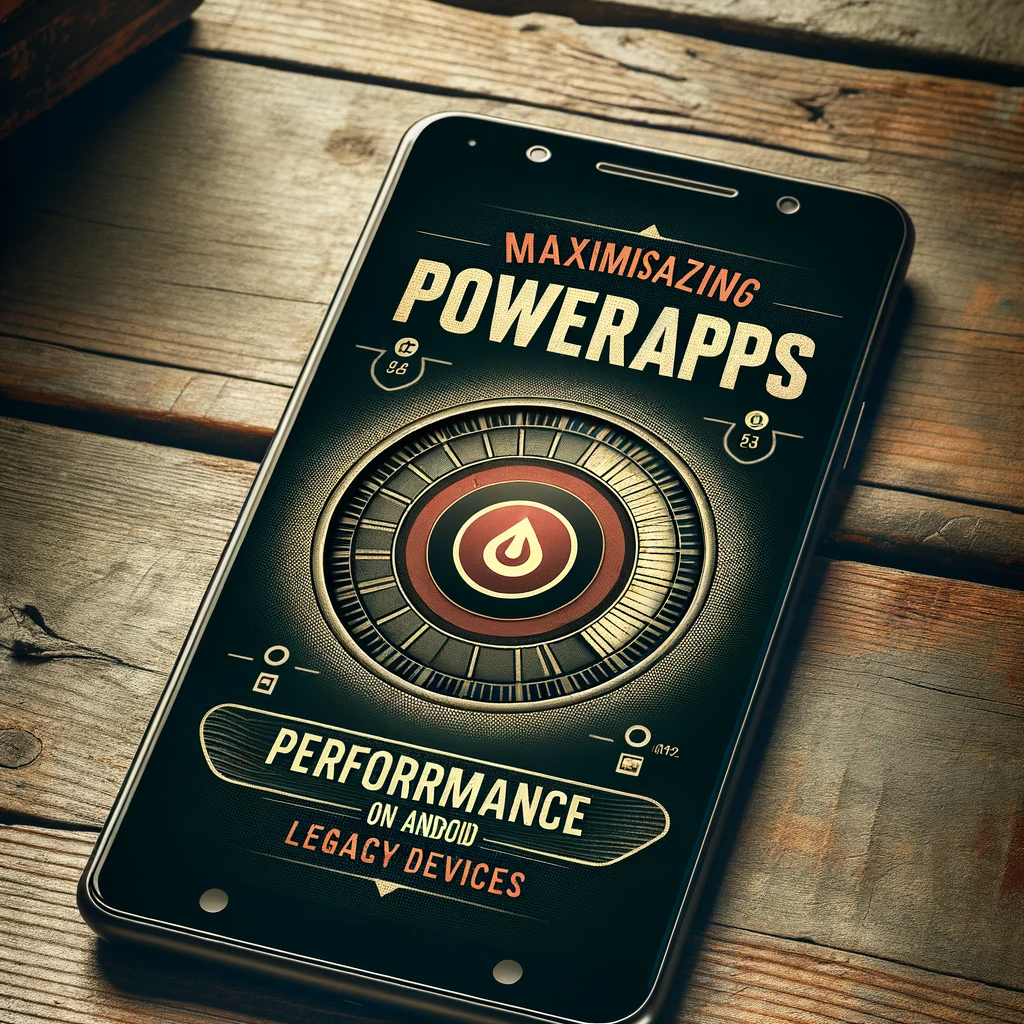Maximizing PowerApps Performance on Android: A Guide for Legacy Devices
Introduction: PowerApps is an innovative tool that allows users to build apps without writing code. Yet, for many corporate users who rely on older mobile devices, there’s a significant concern: How can PowerApps run on these legacy systems? Our detailed guide delves into using PowerApps on older Android versions, as well as Windows 7, Vista, and XP.
Understanding Browser Compatibility with PowerApps
While PowerApps officially supports certain browsers and versions, many users wonder about the compatibility with others. Primarily, Chrome is widely recommended, especially for those on Windows 7 and above, macOS, iOS8, and Android. Other browsers with varying degrees of support include Edge, Firefox, IE, and Safari. For a comprehensive list, refer to Microsoft’s official documentation.
Exploring PowerApps on Older Android Versions
The significant chunk of this exploration revolves around Android devices, particularly the older versions such as 4.x. An oft-asked question is: Is it feasible to run PowerApps on Android 4.x? Since the minimum supported version of Android envelopes nearly 80% of users, a sizeable 20% still operate on version 4.
Challenges with Android 4
Direct installation of PowerApps on an Android version 4 device is a no-go since it isn’t listed in the Play Store for such devices. Even an attempt to sideload the APK yielded an error, indicating platform incompatibility. However, the real challenge came while testing the browser version of PowerApps on Android 4.4. Not only did the browser consistently hang due to the device’s age and slowness, but similar issues were also noticed with an Android SDK emulator set with 768MB RAM.
Optimizing PowerApps Performance on Android 4
A silver lining was found when using the Visual Studio emulator with the 1GB 5” 4.4 image. Among all browsers, Firefox (version 57) showed the most promise. Although the latest Chrome version isn’t available for Android 4, and the last supported version had some erratic behaviors, Firefox managed to run apps utilizing the camera control and location services quite efficiently.
Limitations in Browser Version
Even with these improvements, there are certain features that don’t run smoothly in a browser, especially chart controls. Additionally, PowerApps’ LoadData and SaveData functions, along with data import and export controls, are not supported in browsers.
PowerApps Performance on Windows 7, Vista, XP
When it comes to older Windows versions, PowerApps functions reasonably well on Windows 7 with modern versions of IE, Chrome, or Firefox. Testing on Windows XP also showed favorable results with Firefox, with only minor hiccups and UI issues in some instances.
Conclusion: Navigating PowerApps on older devices might seem daunting, but with the right tools and browsers, it’s feasible. For Android users, devices with a minimum of 1GB RAM paired with Firefox provide the best results. However, users should be prepared for some limitations, especially when using the browser version. If you encounter any technical challenges or have further inquiries about maximizing PowerApps on your device, don’t hesitate to contact us for assistance. We’re here to ensure you get the best out of your PowerApps experience, even on legacy devices.