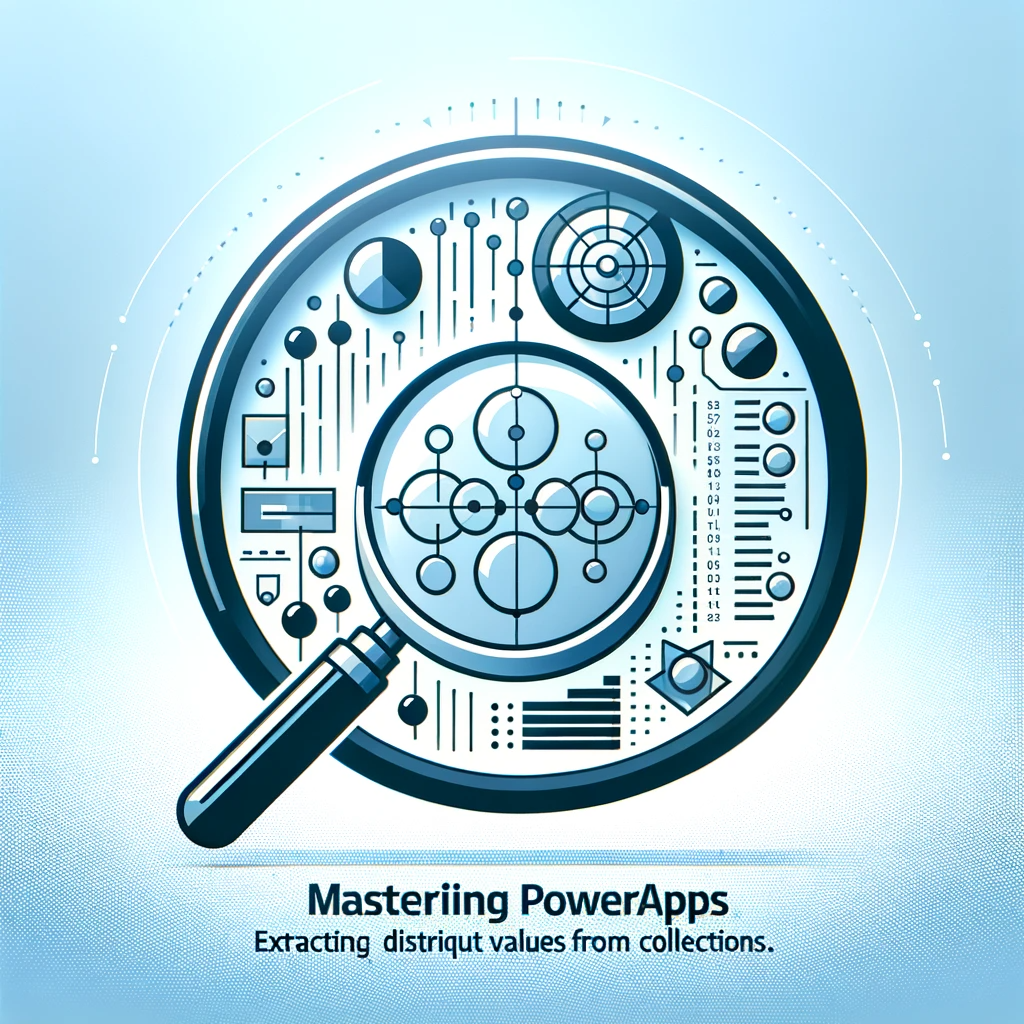Guide to Fetching Unique Values in PowerApps Collections
Welcome to this comprehensive guide on how to fetch unique values, specifically focusing on the powerapps distinct function. With the increasing demand for PowerApps applications, learning such techniques can provide an edge in your application building journey.
Introduction
One common requirement while dealing with collections in PowerApps is to fetch unique values from a specific column. For example, if you have a collection of cities and their corresponding continents and countries, you might want to get a list of unique countries. Let’s delve deeper into this with a practical example.
Input Collection
Consider the following collection named ‘cityData’:
City Continent Country New York North America USA London Europe United Kingdom Kyoto Asia Japan Osaka Asia Japan Los Angeles North America USA Paris Europe France Birmingham Europe United Kingdom
Desired Output
The goal is to extract a list named ‘uniqueCountries’ with distinct Country names:
Result: USA United Kingdom Japan France
Solution
To achieve this, we utilize the powerapps distinct function as demonstrated in the solution code below:
```javascript // Initialize the collection
ClearCollect(cityData, {City: "New York", Country: "USA", Continent: "North America"},
{City: "London", Country:"United Kingdom", Continent: "Europe"}, {City: "Kyoto",
Country: "Japan",
Continent: "Asia"}, {City: "Osaka", Country: "Japan", Continent: "Asia"},
{City: "Los Angeles", Country: "USA", Continent: "North America"}, {City: "Paris",
Country: "France", Continent: "Europe"}, {City: "Birmingham",
Country:"United Kingdom", Continent: "Europe"} ); // Remove duplicates and store
distinct countries in a new collection ClearCollect(uniqueCountries,
Distinct(cityData, Country));
Reference: Collect, Clear, and ClearCollect functions
Some Relevant Insights:
In this guide, you’ll find practical examples, step-by-step instructions, and code snippets to help you master the PowerApps distinct function. Enhance your skills in data manipulation and collection handling, giving you a solid foundation for building efficient PowerApps applications.
Conclusion:
With the knowledge gained from this guide, you can confidently fetch unique values in PowerApps collections, adding a powerful tool to your application development arsenal. Stay tuned for more PowerApps tips and techniques to elevate your skills further.