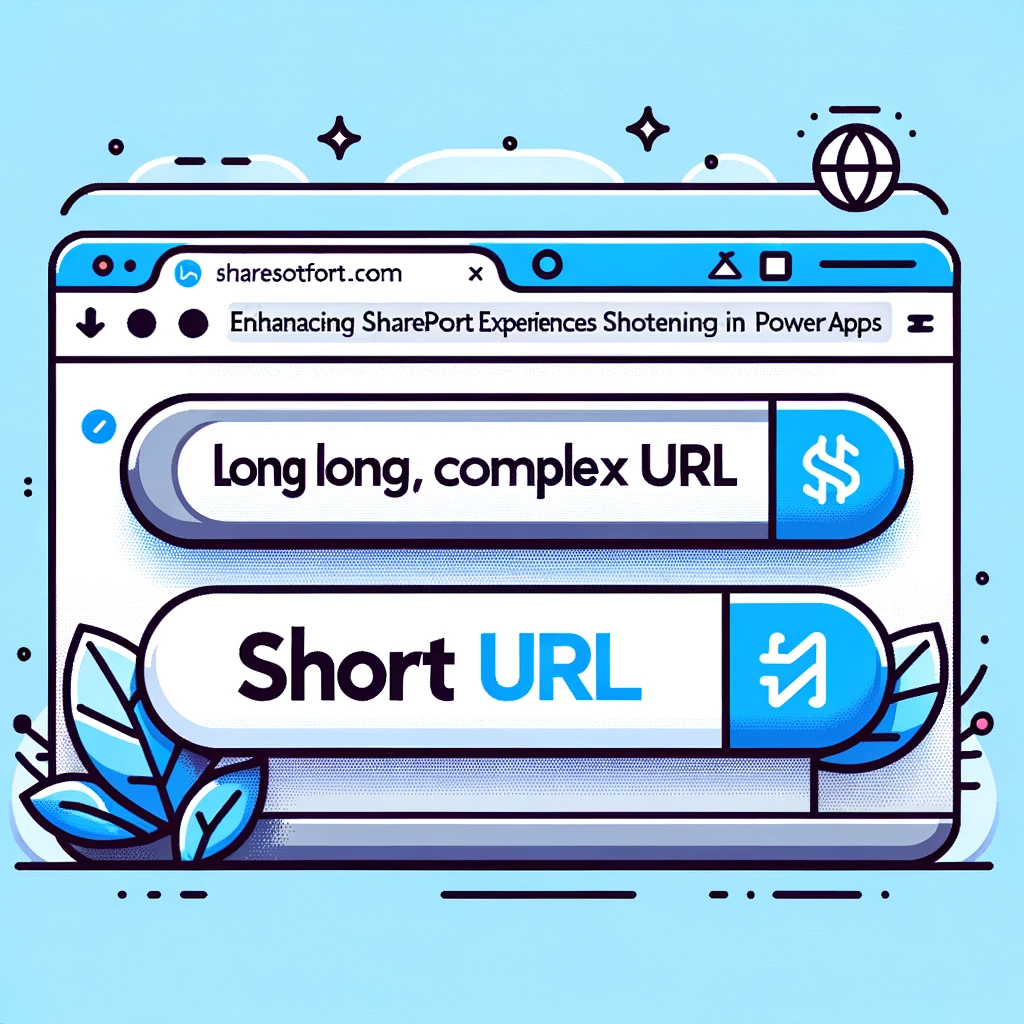Introduction:
With the growth of Power Apps and SharePoint integrations, providing a concise and memorable web address has become paramount for user accessibility. Long URLs can deter users and complicate the sharing process. This article delves into how you can leverage third-party services to optimize and sharepoint shorten url for your apps, enhancing user experience.
The Challenge with Lengthy Power App URLs
Initiating a Power App often leads users to encounter extensive and seemingly complicated web addresses. These URLs can be cumbersome and challenging to recall, as illustrated below. This becomes especially problematic when introducing a new app to users via email. A lengthy link can detract from the professionalism and user-friendliness of the introductory communication.
While Power Apps doesn’t inherently offer a mechanism to generate compressed, user-friendly URLs, the solution lies in leveraging third-party URL shortening platforms. The versatility of these services extends beyond just link shortening; they allow dynamic redirection. For instance, during the development phase of an app, the shortened link can be directed to a development version. Upon finalization, the same link can be realigned to direct users to the live application.
Exploring URL Shortening Platforms
URL shortening tools have been pivotal in improving web navigation since their inception. One pioneering tool, originating in 2002, is TinyURL. Utilizing such a service, an extensive URL such as:
https://apps.powerapps.com/play/373cc3f6-025e-409d-a7b5-770f29d506c1?tenantId=df7b308b-854f-4f83-bb6b-bcee961c8b51
Can be transformed into a succinct, memorable link like:
https://tinyurl.com/spAppDesk
Many of these platforms also encapsulate tracking capabilities, offering insights into user engagement through ‘click-through’ metrics.
Introducing ‘Short URL’ by Cirrus Soft
For those integrating with Microsoft 365 and SharePoint, the ‘Short URL’ service by Cirrus Soft emerges as a notable solution. This service not only simplifies URLs but also offers tight-knit integration with Microsoft’s ecosystem. It provides connectors to generate and manage links seamlessly within Power Apps or Power Automate.
Steps to Utilize ‘Short URL’ by Cirrus Soft:
- Begin by establishing an account. A trial version is available, permitting the creation of three distinct shortened links.
- Once registered, procure an API key, essential for authenticating calls from the Power Apps connector.
- Subsequently, within Power Apps, incorporate the Short URL data source. It’s pivotal to note the premium nature of this connector, necessitating an appropriate Power Apps plan.
- Post integration, the platform offers methods to generate, delete, modify, and list available shortened URLs.
Harnessing such tools presents a golden opportunity to manage or even craft applications that embed concise and user-centric URLs.
Conclusion:
In conclusion, to curate a memorable and user-friendly web experience, especially in platforms like SharePoint, integrating third-party URL shortening services is invaluable. These services not only enhance aesthetics but also provide tools to monitor engagement. For specialized services tailored for Power Apps, ‘Short URL’ by Cirrus Soft stands out.
If you want to learn more about the Power Apps, feel free to explore our other informative articles and tutorials.
For further guidance or technical assistance, feel free to contact us – we’re here to assist and elevate your digital journey.