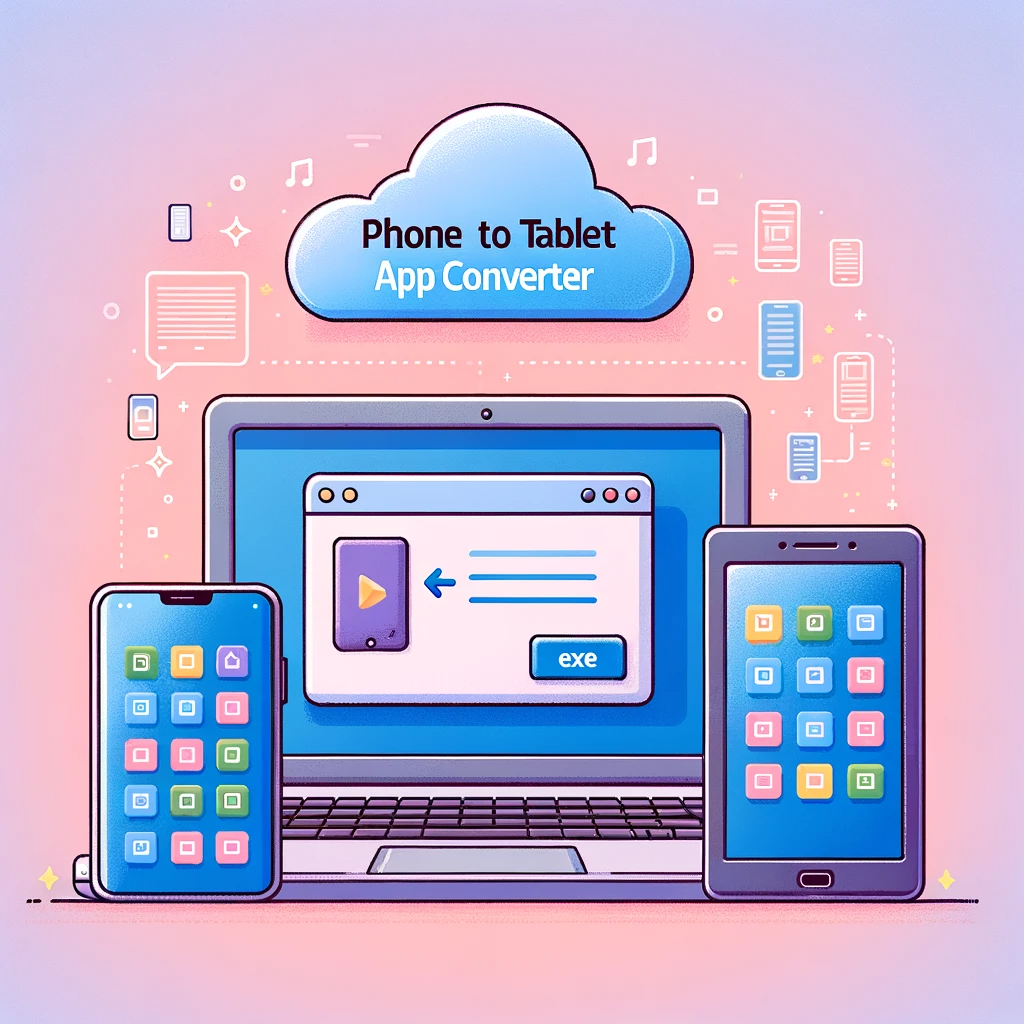With the increasing use of mobile devices, there’s a growing need to adapt applications for different screen sizes. Specifically, developers often face challenges in converting phone apps to fit tablet screens. In this guide, we’ll introduce you to a seamless way to transition your canvas phone app to a tablet app using the “phone to tablet app converter.” Let’s dive in!
Understanding the Form Factor Challenge
Typically, when creating a new canvas app, developers can base it on one of two form factors: phone or tablet. However, once the app is created, switching the form factor isn’t directly possible. The conventional method requires saving the app as an msapp file, altering its file extension, and tweaking the metadata related to the form factor. This conversion isn’t always straightforward.
The good news is that there’s an easier solution for those wanting to transition a phone app to a tablet app—the ‘Phone to tablet app converter.’ This tool becomes especially handy when we aim to convert auto-generated phone apps, created using the ‘start with data’ option, to tablet apps.
Step-by-Step Conversion Process
1. Download and Set Up the Converter Utility
Begin by downloading the conversion utility from the official Power Apps Tools GitHub site. After downloading, extract the contents, and you’ll find an executable titled “PhoneToTabletConverter.exe.” This is the tool we’ll use for the conversion.
2. Prepare the Phone App for Conversion
Launch the Power Apps studio and open the app you wish to convert. Save a local copy of the msapp file through the “File > Save As – This Computer” option.
3. Use the Converter for Transition
Now, run the “PhoneToTabletConverter.exe” file. On Windows 10, a warning may appear due to Microsoft Defender SmartScreen. You can choose to run the app despite the warning.
Once the ‘Phone to tablet app converter’ is up, navigate to the msapp file prepared in the previous step. Click the ‘Convert to Table layout’ button for the conversion process. The newly converted file will have a _MergedApp suffix.
4. Open and Test the Converted App
Finally, open the _MergedApp file in the Power Apps studio via the “File > Open – Browse” option. You’ll find that the app has been successfully transformed to fit the tablet format.
To conclude, transitioning from a phone app to a tablet app doesn’t have to be cumbersome. With the ‘Phone to tablet app converter,’ the process becomes much simpler. As of 2021, this method remains effective and efficient.
Need further guidance or technical assistance? Don’t hesitate to contact us. Our team is here to help, ensuring a smooth experience for all your app conversion needs.