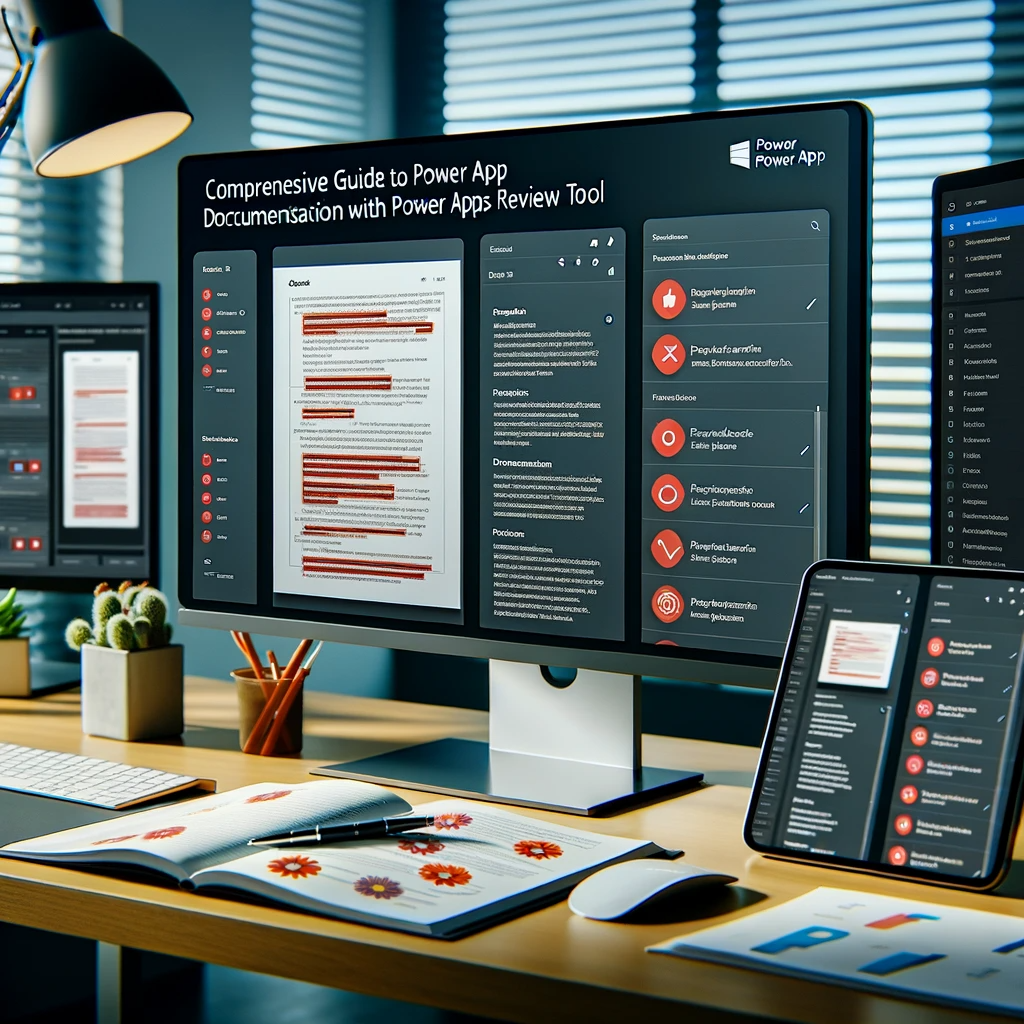Comprehensive Guide to Power App Documentation with Power Apps Review Tool
Introduction: In today’s digital landscape, canvas apps have taken center stage in many organizations. Ensuring that these apps are well-documented can significantly streamline operations and provide clarity for all stakeholders involved. This article dives deep into leveraging the Power Apps Review Tool for effective power app documentation.
Professional app development demands not just a functioning app but also comprehensive documentation that elucidates its purpose, functions, and intricate technical details. This documentation becomes a lifeline for support teams, aids code review processes, and proves invaluable for future app developers working on the same projects.
Platforms like Microsoft Access provide built-in documentation features, while .NET/C#/Java utilize tools like Sandcastle or doxygen. In contrast, Power Apps does not have a native documentation tool. Yet, the Power Apps Review Tool emerges as a beacon of hope for those seeking documentation support.
Downloading and Setting Up the Power Apps Review Tool
To commence with power app documentation using the Power Apps Review Tool, we first need to download it from the official Microsoft repository. Upon extracting the package, you’ll find the executable “PowerAppsReviewTool.exe”.
Utilizing the Power Apps Review Tool
Begin by running the executable and then opening the desired .msapp file for documentation. The tool distinctly identifies objects and properties in the app differing from default settings by highlighting them in red.
For added clarity, a text box is present alongside each line item, allowing users to input comments. These annotations become visible once you opt to save or export the tool’s output. Moreover, the tree view mode categorically arranges objects by screen, presenting all the relevant information. It’s worth noting that the DefaultSetting folder houses the defining JSON files and the .msapp file.
Save and Export Options
The real prowess of the Power Apps Review Tool is its capability to export the results in an HTML format. As seen in the accompanying screenshot, this output can seamlessly serve as a foundation for crafting in-depth documentation using tools like Microsoft Word. Additionally, there’s a feature to generate a JSON file encapsulating the documentation results.
Conclusion: Ensuring robust documentation is paramount in the world of canvas apps. The Power Apps Review Tool not only simplifies the documentation process but also augments its effectiveness. It’s an indispensable tool for those keen on mastering power app documentation.
If you have further queries about this guide or require assistance on any other technical topic, please feel free to contact us. We are always here to help, and our team of experts can provide the solutions you need.