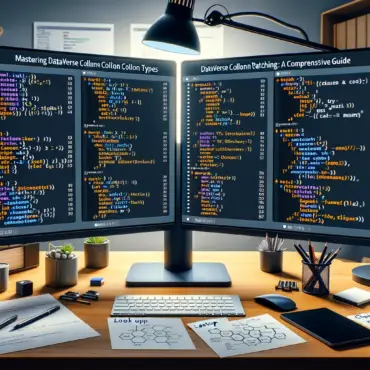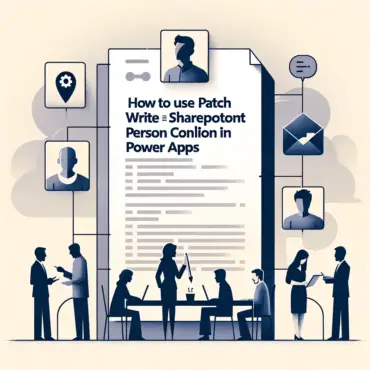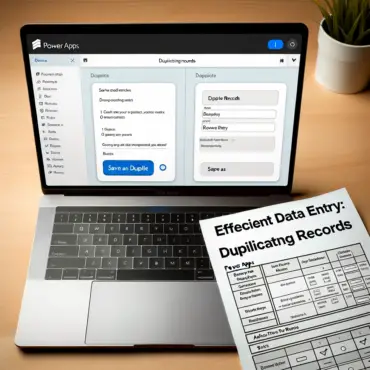Mastering SharePoint List Formulas: Step-by-Step Guide to Calculating and Storing Values
Introduction: Working with SharePoint often involves calculating fields. This guide shows a simple method using forms to […]
Mastering SharePoint List Formulas: Step-by-Step Guide to Calculating and Storing Values Read More »