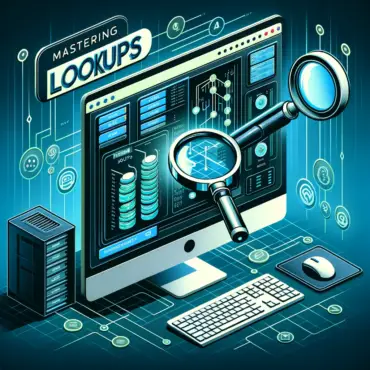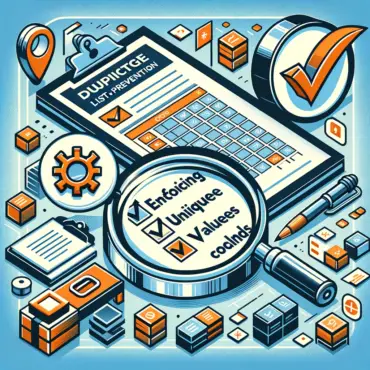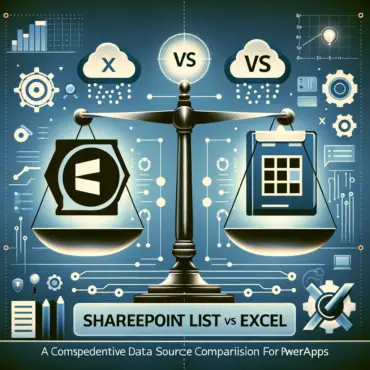Generating Random Numbers in Power Apps: Best Practices & Solutions
Randomly selecting records or rows from a data source is a frequent requirement in app development. Whether you’re […]
Generating Random Numbers in Power Apps: Best Practices & Solutions Read More »