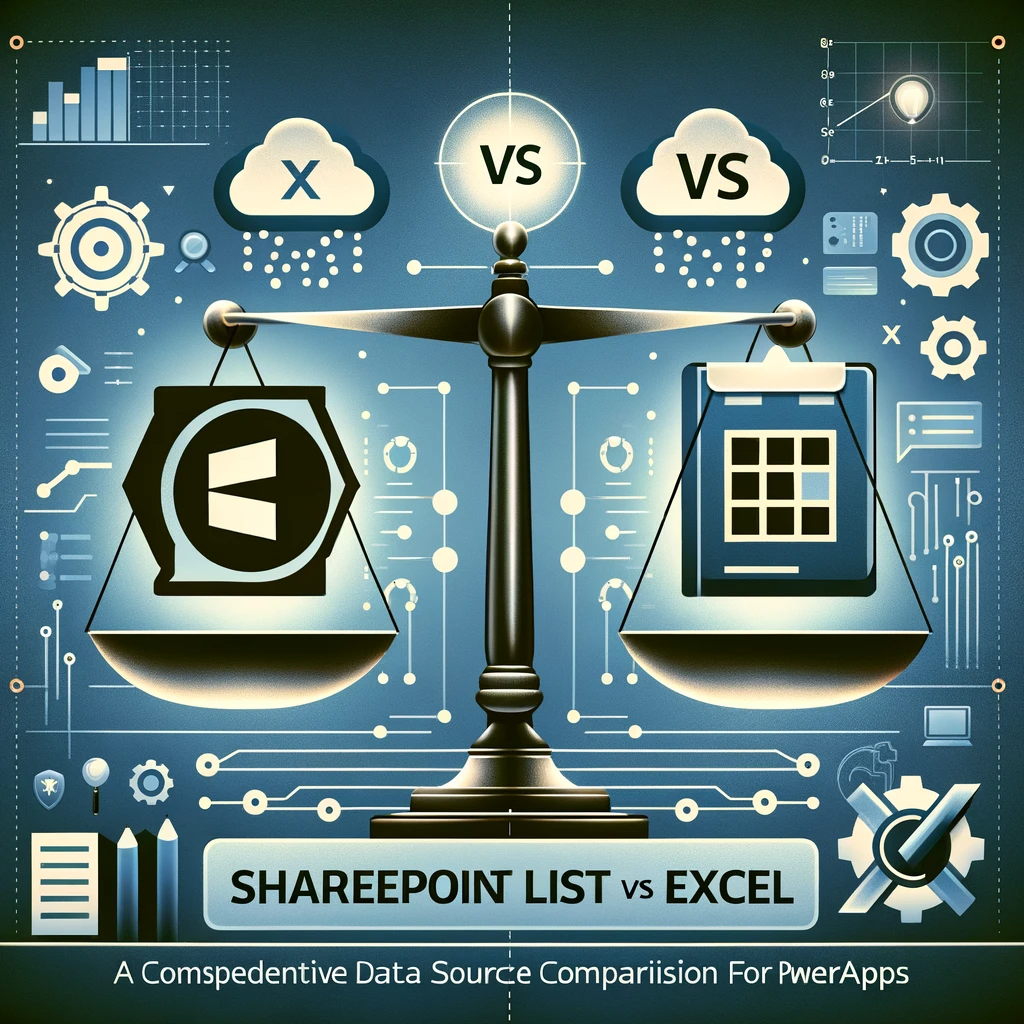SharePoint List vs Excel: Comparing Data Sources for PowerApps
In today’s digital world, choosing the right data source for your app can make all the difference in performance, ease of use, and scalability. This guide dives deep into the pros and cons of commonly used data sources, namely Excel, SharePoint, SQL Server, and CDS. By the end, you’ll have a clearer understanding of which source will best suit your app’s needs.
Excel Spreadsheet
Excel stands out for its simplicity. Even those with minimal IT skills can easily use Excel. Key highlights are:
- Seamless integration with PowerApps.
- Simple data backup via spreadsheet copying.
However, Excel has a limitation: access is restricted to the initial 2000 rows of a spreadsheet, making it suitable mainly for basic apps with limited data storage needs.
SharePoint 365
SharePoint offers a more robust solution compared to Excel. For Office365 subscribers, it’s even more beneficial as typical packages include both SharePoint and PowerApps access. Key features include:
- Easy data list setup.
- Data validation capabilities.
Yet, there are challenges. Filtering and data search might be cumbersome due to limited delegation support. Also, backing up data and transitioning lists across Office365 domains can be tricky.
SQL Server
SQL Server is, in many regards, an optimal data source. Benefits encompass:
- Extensive database engine features.
- Superior delegation support for more precise queries.
- Standard tools for data backup and restoration.
Starting with SQL Azure is budget-friendly, with rates as low as $5/month. Nevertheless, potential users should be aware of certain constraints, such as a lack of support for tables with triggers.
CDS (Common Data Service)
CDS offers ease of use, especially when compared to SQL Server. Prime advantages are:
- Web-based table design capabilities.
- Online permissions management.
- Pre-structured data entities for standard tasks.
While the CDS simplifies many processes, its pricing can be a deterrent. The ‘Plan 1‘ license, for instance, is priced at $7/month, which might be burdensome for large-scale applications.
Conclusion
For PowerApps, SQL Server emerges as the top recommendation. It’s feature-rich, offers impressive delegation support, and ensures rapid performance. Whatever your choice, always consider your app’s requirements and your users’ needs.
Need more insight or facing a technical hurdle? Don’t hesitate to contact us. Our team is here to help, guide, and ensure you make the best choice tailored to your needs.