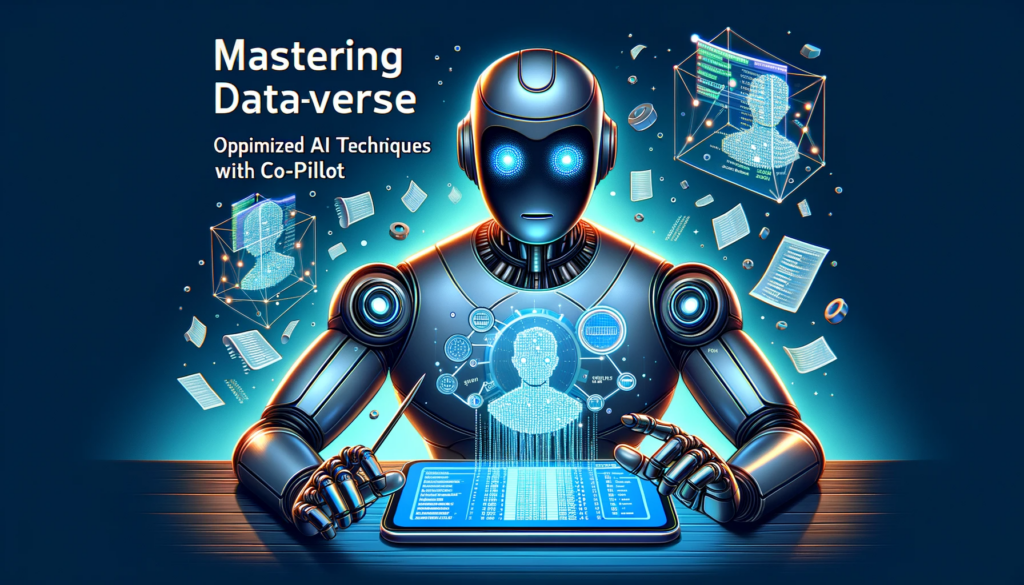Efficient Tips for Crafting Dataverse Tables Using Co-Pilot AI
Introduction:
In today’s fast-paced digital era, the power of Artificial Intelligence (AI) is revolutionizing many processes, including the creation of Dataverse tables in Power Apps. The recent introduction of Copilot offers a promising way to enhance this experience. This guide dives into an in-depth exploration of how to harness the power of Co-Pilot AI for more streamlined Dataverse table creation. Plus, for any queries or assistance, don’t hesitate to contact us.
The Co-Pilot functionality in Power Apps has introduced a quicker and more seamless method for creating Dataverse tables. While it shows significant potential, certain quirks need mastering. Our insights, based on practical tests, reveal effective techniques to maximize this AI tool’s capabilities.
Practical AI Application for Table Creation
Consider a system that initiates an online payment through a web service. The task is to establish a table storing the payment response, represented in the following JSON:
{
"statusCode": "2001",
"statusDetail": "The Authorisation was Rejected by the vendor rule-base.",
"transactionId": "759F9DE3-0641-324D-AAF9-825C0608A305",
...
"3DSecure": {
"status": "NotChecked"
}
}
To exemplify, using tools like Chat GPT or Microsoft Bing Chat, one can effortlessly produce the ‘create table’ script by merely pasting the JSON. Bing Chat particularly excels in generating this script, setting a benchmark for Copilot’s capabilities.
Challenges in Dataverse Table Creation with Copilot
Recreating the same table using Copilot unveils certain challenges:
- Copilot’s preview has a character limit, complicating multi-column additions.
- While Copilot often determines data types from JSON data accurately, occasional inaccuracies require tedious manual corrections.
- The preview version sometimes encounters errors, with long conversations leading to potential system crashes.
Optimizing Copilot for Dataverse Table Creation
To navigate the aforementioned challenges, consider these steps:
- Start by pre-processing data with Bing Chat or ChatGPT, which provides a concise list of column names and data types.
- By specifying data types upfront when providing input to Copilot, it enhances column creation accuracy, reducing iterations for corrections.
- When making schema modifications, grouping similar requests in one prompt boosts efficiency, given Copilot’s response time.
Conclusion:
The AI-enhanced approach of crafting Dataverse tables with Copilot revolutionizes traditional table-building, offering swifter, user-friendly experiences. While the current version has its challenges, with the right techniques, its potential is undeniable. As we anticipate further enhancements from Microsoft, tapping into this advanced feature now can offer invaluable benefits. Remember, if you ever find yourself facing hurdles or require expert guidance, always feel free to reach out to us.