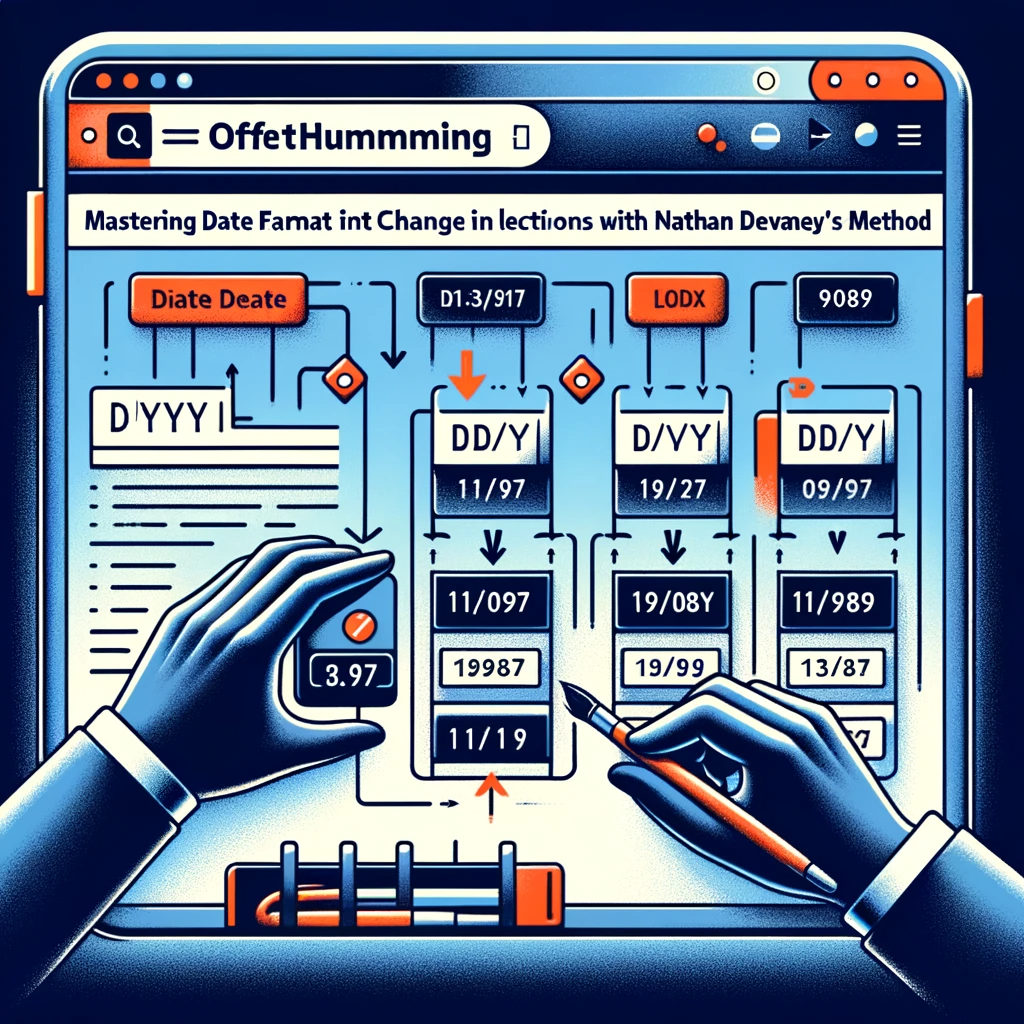How to Change The Date Format In A Collection Column with Nathan Devaney’s Method
Welcome to our comprehensive guide on changing date formats within a collection column. Whether you are a seasoned developer or just starting out, this guide by Nathan Devaney is tailored to help you seamlessly adjust date formats in your collection column, ensuring the best practices are maintained.
Input Collection: birthDates20
| Person | Birthday |
|---|---|
| Denis | 11/03/1987 |
| Rebecca | 02/01/1978 |
| Audrie | 21/11/1992 |
| Nathan | 15/05/1995 |
| Jared | 27/09/1956 |
Output Collection: dateSolution20
| Person | Birthday |
|---|---|
| Denis | 1987-03-11 |
| Rebecca | 1978-01-02 |
| Audrie | 1992-11-21 |
| Nathan | 1995-05-15 |
| Jared | 1956-09-27 |
Solution Code:
// Initialize the collection
ClearCollect(birthDates20,
{Person: "Denis", Birthday: Text(Date(1987,03,11),"[$-en-US]dd/mm/yyyy")},
{Person: "Rebecca", Birthday: Text(Date(1978,01,02),"[$-en-US]dd/mm/yyyy")},
{Person: "Audrie", Birthday: Text(Date(1992,11,21),"[$-en-US]dd/mm/yyyy")},
{Person: "Nathan", Birthday: Text(Date(1995,05,15),"[$-en-US]dd/mm/yyyy")},
{Person: "Jared", Birthday: Text(Date(1956,09,27),"[$-en-US]dd/mm/yyyy")}
);
// Date reformatting code
ClearCollect(dateSolution20,birthDates20);
UpdateIf(
dateSolution20,
true,
{Birthday: Text(DateValue(Birthday,"en-US"),"[$-en-US]yyyy-mm-dd")}
);
If you ever find yourself stumped or in need of assistance, remember that we are here to help. Whether it’s related to this tutorial, another technical issue, or just general questions, feel free to reach out. Our team of experts is always on standby, ensuring you have a smooth coding experience.
Reference:
Conclusion
Changing the date format in a collection column might seem daunting initially, but with Nathan Devaney’s method and our comprehensive guide, it becomes a breeze. Remember, practice is key to mastering any coding task, and should you need any help along the way, our team is here to support you. Happy coding!