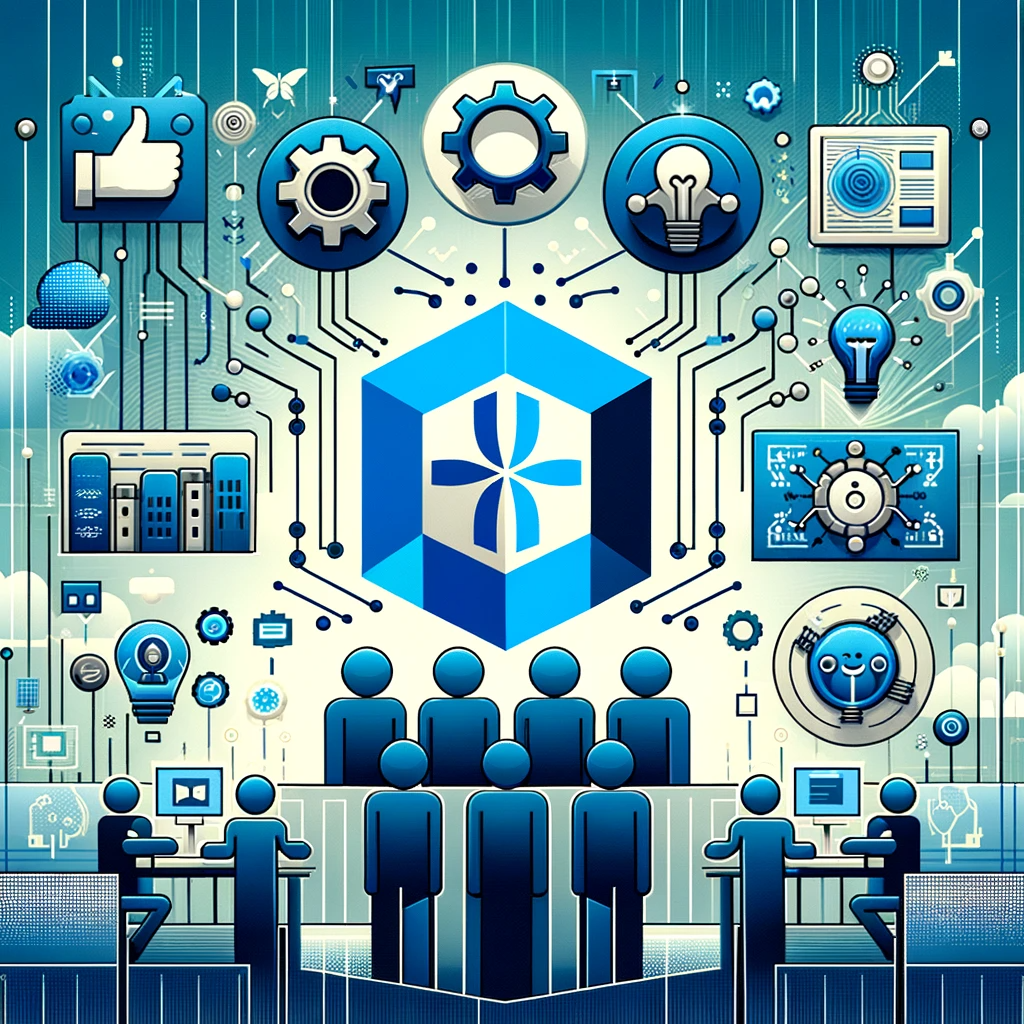When you delve into Microsoft’s Dataverse for Teams (D4T), it becomes essential to understand its full spectrum of features and limitations. This concise guide aims to equip you with a foundational understanding of D4T and its comparison with the broader Dataverse. If you’re looking to maximize your collaborative app efforts, you’re in the right place.
Dataverse for Teams: Key Features & Limitations
While D4T primarily focuses on collaborative apps and data, it does have certain limitations that you need to be aware of:
- AI Builder does not receive support.
- You won’t have access to Customer Connectors or Desktop Flows.
- You can upgrade to full Dataverse, but you cannot purchase additional capacity within D4T.
- Component Libraries, PCF support, Model-driven apps, and common data model tables are not available.
Licensing & Access
- Users can utilize Power Apps with Standard Connectors and connect to their D4T instance.
- You can use Power Automate to craft flows with Standard connectors for D4T.
- Integrating Power Virtual Agents chatbots within Teams with D4T is possible.
- However, D4T does not grant any specific Power BI license or usage.
Storage & Environment Details
- You get 2 GB storage per environment, which doesn’t count against tenant storage.
- Provisioning is available for 5 environments with an additional environment for every 20 qualifying licenses.
- Environments linked to Teams will face removal if the Team is deleted.
- You have options for both automatic and manual backup.
Usage Specifics
- You can run apps within D4T inside Teams.
- For browser-based access outside of Teams, a Power Apps license or trial is mandatory.
- Direct API access to D4T does not receive support.
- For creating flows, you must use the Power Apps app within Teams. The Power Automate and Power BI apps in Teams do not integrate with D4T.
- You can see D4T environments in the Admin Portal and manage them via the Teams Admin Center Policies and Power Platform Admin Center.
- Dataverse for Teams supports Data Loss Prevention (DLP) policies and data can be imported using Dataflows.
Dataverse vs. Dataverse for Teams
When we compare Dataverse to its variant for Teams, it becomes clear that D4T tailors more for collaborative tasks while Dataverse offers a more comprehensive feature set. The distinctions mentioned above highlight this.
In summary, while Dataverse for Teams offers a streamlined experience for collaboration within Teams, it’s essential to recognize its constraints. It’s an excellent tool for specific tasks, but understanding its boundaries ensures you can leverage its strengths effectively. If you’re keen on exploring more or need personalized assistance, don’t hesitate to reach out.
Conclusion
While Dataverse for Teams offers a streamlined experience for collaboration within Teams, it’s essential to recognize its constraints. It serves as an excellent tool for specific tasks, but understanding its boundaries ensures you can leverage its strengths effectively. If you’re keen on exploring more or need personalized assistance, don’t hesitate to reach out.
Need Expert Guidance?
If you’re looking to craft robust applications or need intricate details about D4T, our team of experts is here to help. Contact us for mentoring, training, and more!