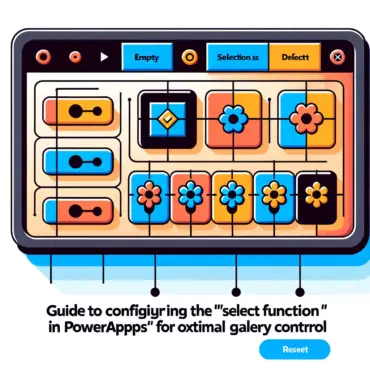Mastering PowerApps Colors: Guide to Achieving Lighter and Darker Shades
Introduction: In the realm of UI/UX design, colors play a pivotal role in conveying emotions, capturing attention, and […]
Mastering PowerApps Colors: Guide to Achieving Lighter and Darker Shades Read More »