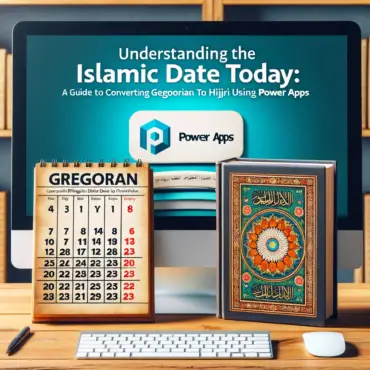Mastering the ‘123 Patch’ Technique: Updating SharePoint Columns with Power Apps
How to PATCH a SharePoint Single Line Text Column using Power Apps When working with Power Apps, often […]
Mastering the ‘123 Patch’ Technique: Updating SharePoint Columns with Power Apps Read More »