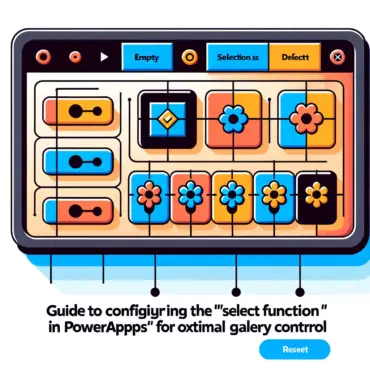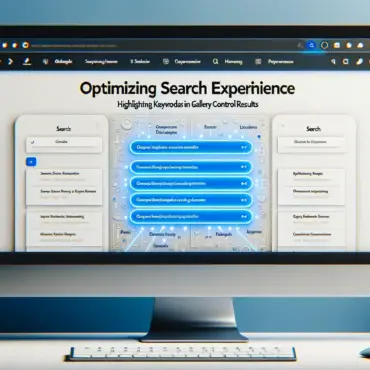Admin Power Platform Insights: Unlocking the Potential of Power Apps Connectors
The rise of the admin power platform has redefined how organizations manage their apps and connections. Understanding these […]
Admin Power Platform Insights: Unlocking the Potential of Power Apps Connectors Read More »