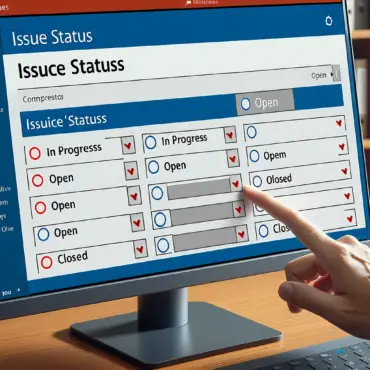Upsert Operations in PowerApps: How to Update or Insert Data Efficiently
In many business scenarios, the need arises to either update an existing database record or create a new […]
Upsert Operations in PowerApps: How to Update or Insert Data Efficiently Read More »