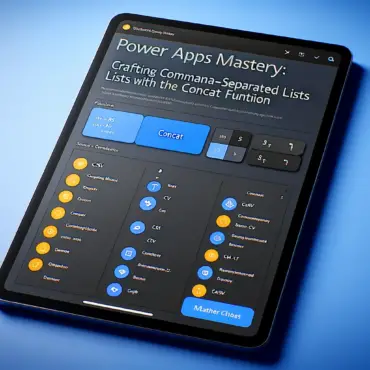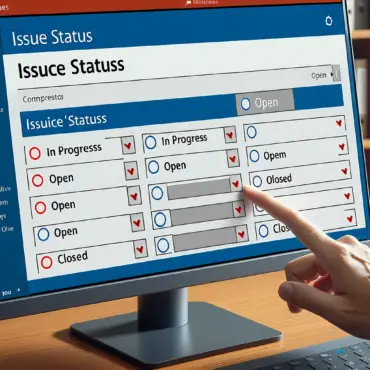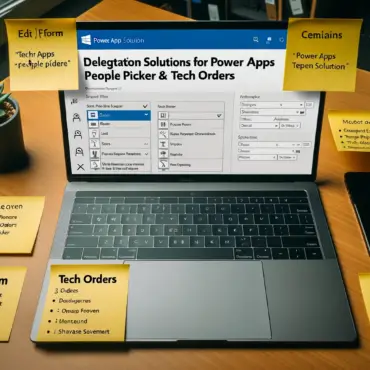Optimizing PowerApps: Managing Multiple Email Addresses and SQL Date Range Filtering
Efficient SQL Date Range Filter for Email Addresses Management in PowerApps In the realm of data management, […]
Optimizing PowerApps: Managing Multiple Email Addresses and SQL Date Range Filtering Read More »