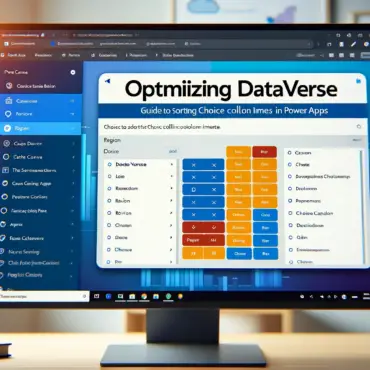Key Takeaways from Microsoft Ignite 2022: A Spotlight on Power App Developments
Introduction: Microsoft’s annual Ignite conference is a key event for tech enthusiasts and professionals, especially those in […]
Key Takeaways from Microsoft Ignite 2022: A Spotlight on Power App Developments Read More »