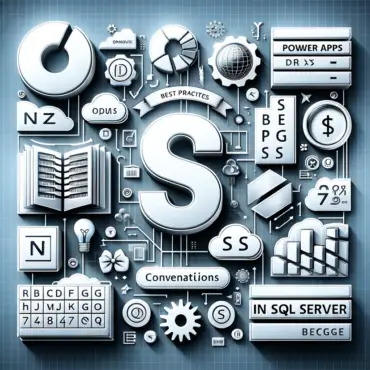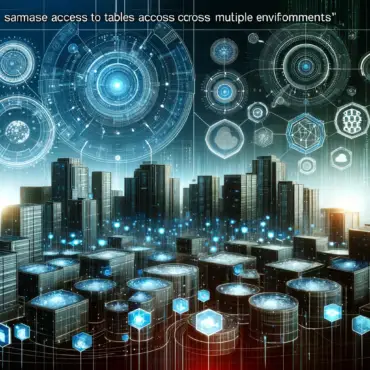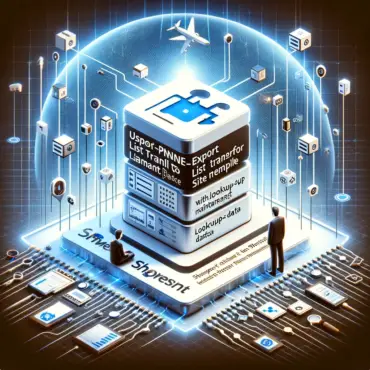Mastering App Settings in Power Apps: How to Optimize Layouts and Features
Introduction: Navigating the dynamic settings of Power Apps can sometimes feel overwhelming. From optimizing visuals to enabling specific […]
Mastering App Settings in Power Apps: How to Optimize Layouts and Features Read More »