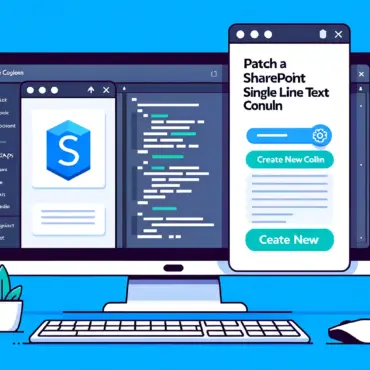Mastering Date Picker Validations in Power Apps: Enforcing Date Constraints
Introduction:Mastering Power Apps date validation is essential for ensuring data accuracy and improving user experience. In data entry […]
Mastering Date Picker Validations in Power Apps: Enforcing Date Constraints Read More »