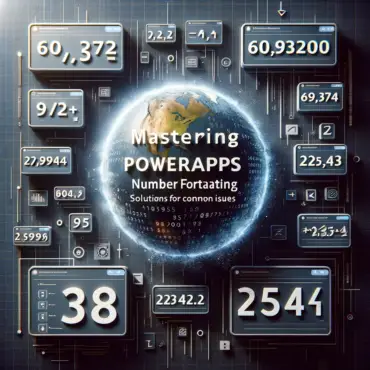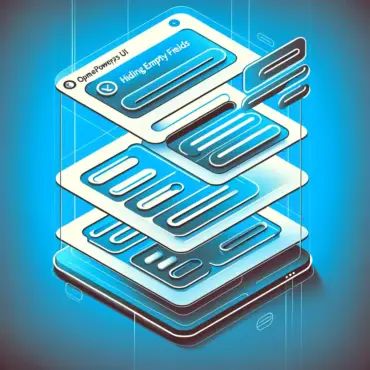On-Premises Data Gateway Download & Setup for SQL Server Integration
If you’re aiming to integrate your PowerApps with a local instance of SQL Server, the On-Premises Data Gateway […]
On-Premises Data Gateway Download & Setup for SQL Server Integration Read More »