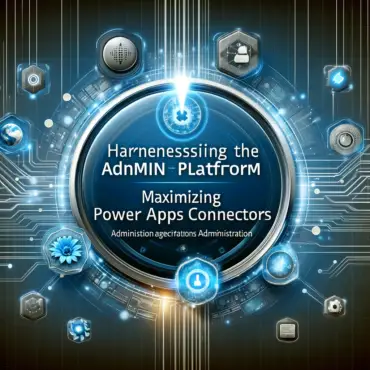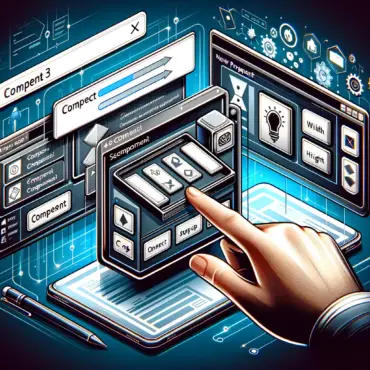Best Practices: Copying PowerApps Screens Across Different Environments
Transferring data across multiple platforms can sometimes be daunting, especially in PowerApps. One recurring query that we […]
Best Practices: Copying PowerApps Screens Across Different Environments Read More »