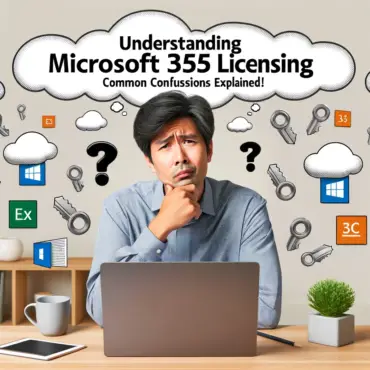Resolving “This app isn’t opening correctly” Error: Fixing “InsufficientActivePlanForApp” Message
Introduction: Encounter the frustrating “This app isn’t opening correctly” or “InsufficientActivePlanForApp” error message in PowerApps? Worry not, as […]