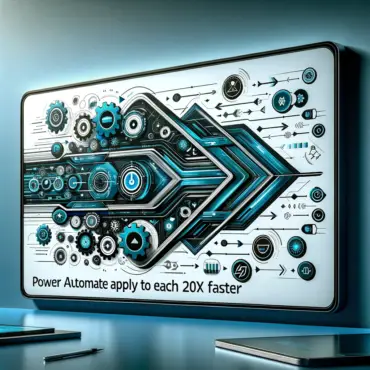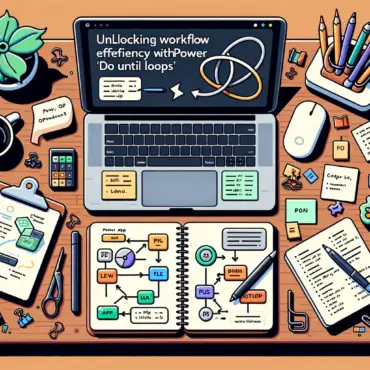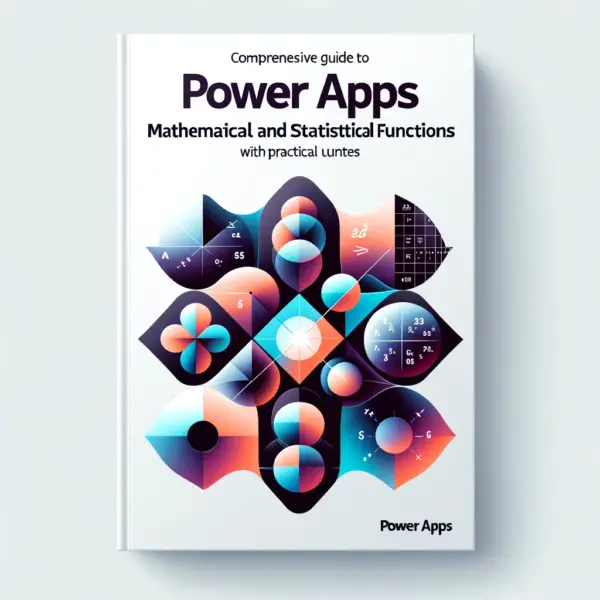Guide to Patching Complex Data Types in PowerApps with Dataverse
Guide to Patching Complex Data Types in PowerApps with Dataverse PowerApps, with its Dataverse integration, offers a powerful […]
Guide to Patching Complex Data Types in PowerApps with Dataverse Read More »