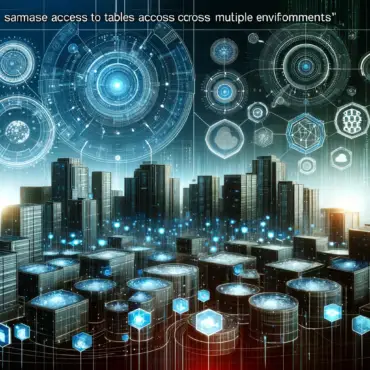Mastering Dataverse: Seamless Access to Tables Across Multiple Environments
Introduction: In today’s interconnected and expansive digital ecosystems, accessing tables and databases across multiple environments has become […]
Mastering Dataverse: Seamless Access to Tables Across Multiple Environments Read More »